
Google broke more than a couple of hearts when it announced that its new Android flagship, the Nexus 6, was going to be a whale. Speaking of the 5.9-inch screen itself, it looks fantastic. The 1440 x 2560 493 ppi AMOLED display doesn't pop out and really hit you in the face the way the Galaxy Note 4's does, but it looks wonderful all the same. Overall, the Nexus 6 will a great choice for watching movies on the go. If you have some DVD movies and want to transfer them to Nexus 6 for amusement on the go, you've come to the right place. Here's a quick-start guide for those who wanna fast get movies from DVD to Nexus 6.
Though Nexus 6 doesn't have a DVD drive like a computer, you can still copy DVD to Nexus 6. Actually, it's not as difficult as you imagine. What's need is a just a common DVD converter tool like EaseFab DVD Ripper. With a few clicks, you can convert DVD to Nexus 6 successuflly so that you can play DVD Nexus 6 anywhere anytime.
And if you want to rip your DVD videos to other formats, it can also satisfy you since it can convert DVD movies to many other popular video formats like MOV, MKV, FLV, AVI, WMV, etc. Now download the program and follow the tips below to finish your task.
Download DVD to Nexus 6 Converter:
How to convert DVD movie to Nexus 6 MP4
Step 1. Add DVD videos
Open the DVD ripper and click on the upper "Load DVD" button to browse and import the DVD movies you want to convert. All added files will be listed on the left source area. You can preview the DVD videos on the right viewing window and take snapshots of your favorite movie scenes.
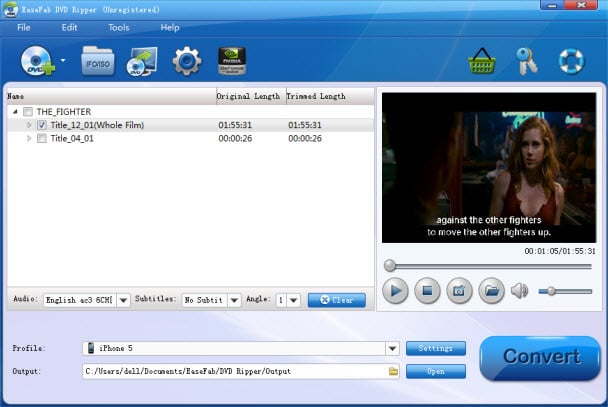
Step 2. Select output format for Nexus 6
Next, select a proper output video format. Basically the Android Phone from Android category is a universal format for Android smartphones which is also suitable for Nexus 6.
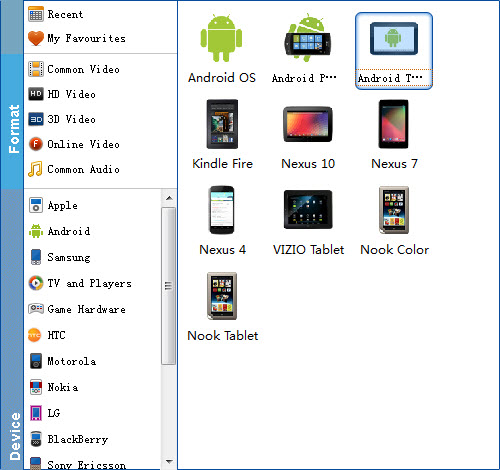
Tip: If you think the video size and quality is not suitable for your Nexus 6, you can first choose any one of the provided type, then change the settings. Please remember the file size is based more on bitrate than resolution which means bitrate higher results in bigger file size, and lower visible quality loss.
Step 2. Start ripping DVD to Nexus 6
When everything is done, click the "Convert" button to start converting DVDs to Nexus 6 MP4 videos. After the conversion finishes, you can get Nexus 6 supported MP4 videos in the output folder. Then you can connect your Nexus 6 to computer and transfer the converted DVD movies to it for playback on the go!
If you want to convert DVD movies for playback on your portable device, this DVD ripping software is undoubtedly the best choice. You just need to select the device as the output format and you can rip DVD to fit your device without further settings.
You May Also Like:
How to Digtize Your DVD Collection
How to Rip DVD with the Right Subtitle
How to Rip DVD to Plex for streaming
