Frustrated about losing your important data? Don't worry, this full-scale data recovery expert can help you
recover your files easily and fast under any data loss scenarios.
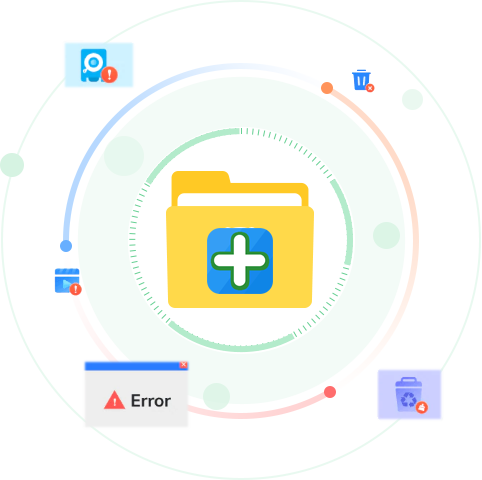
![]() Deleted File Recovery ➢ Accidentally pressed Shift+Del, emptied the recycle bin without backup, or improperly shut down a computer.
Deleted File Recovery ➢ Accidentally pressed Shift+Del, emptied the recycle bin without backup, or improperly shut down a computer.
![]() Formatted Recovery ➢ Format the wrong drive or partition by accident or when trying to clean up a system.
Formatted Recovery ➢ Format the wrong drive or partition by accident or when trying to clean up a system.
![]() Partition Recovery ➢ Partition gets deleted, hidden even lost due to repartition, boot manager, improper clone, system restore, disk accident.
Partition Recovery ➢ Partition gets deleted, hidden even lost due to repartition, boot manager, improper clone, system restore, disk accident.
![]() RAW Recovery ➢ Raw partition, disk displays as RAW or 'Media/Drive is not formatted, would you like to format now?'
RAW Recovery ➢ Raw partition, disk displays as RAW or 'Media/Drive is not formatted, would you like to format now?'
![]() Corrupted Disk Recovery ➢ A disk may get corrupted due to power outages or other reasons, causing the data to be unreadable or inaccessible.
Corrupted Disk Recovery ➢ A disk may get corrupted due to power outages or other reasons, causing the data to be unreadable or inaccessible.
![]() Virus Infection Recovery ➢ Virus or malware from malicious programs causes data loss, erases the whole drive, even damages your device.
Virus Infection Recovery ➢ Virus or malware from malicious programs causes data loss, erases the whole drive, even damages your device.
This powerful data recovery solution makes the best recovery performance on almost all storage media devices.
 |
USB/Pen Drive |  |
SD/Memory Card |  |
HDD/SSD | ||
| Perform USB drives, Jump drives, Pen drives, Thumb drives recovery in all brands, including Kingston, Sandisk, Samsung, etc. | Allow for SD card recovery and other memory cards from SanDisk, Lexar, Kingston, Toshiba. | Restore data from internal, external had drives and SSD (solid state drive) under different circumstances. |
 |
PC/Laptop |  |
NAS |  |
More Devices | ||
| Retrieve deleted or lost data from a computer/laptop due to accidental or intentional deletion, etc. | Act as NAS data recovery software to recover files from NAS Synology, QNAP, NETGEAR, TERRA MASTER, HIKVISION, etc. | Get back lost data from digital cameras, drones, camcorders, music players, RAID, ZIP drives and more. |
This most advanced data recovery tool can recover almost all file types: document, photo, video, audio, archive, email and more file formats.
 |
Images / Photos |  |
Videos | |
| JPG, JPEG, PNA, GIF, BMP, SWF, CRW, PSD and other image formats. | AVI, MOV, MP4, MKV, WMV, MPG and more video formats. |
 |
Documents |  |
Audios | |
| DOC/DOCX, XLS/XLSX, PPT/PPTX, PDF, CWK, HTML/HTM, INDD, etc. | MP3, M4A, WAV, WMA, APE, AIF/AIFF, AAC, OGG and any other formats. |
 |
Emails |  |
Other Files | |
| PST, DBX, EMLX, etc.(from Outlook, Outlook Express, etc. | Such as Archives(ZIP, RAR, SIT, ISO etc.), exe, html, SITX, etc. |
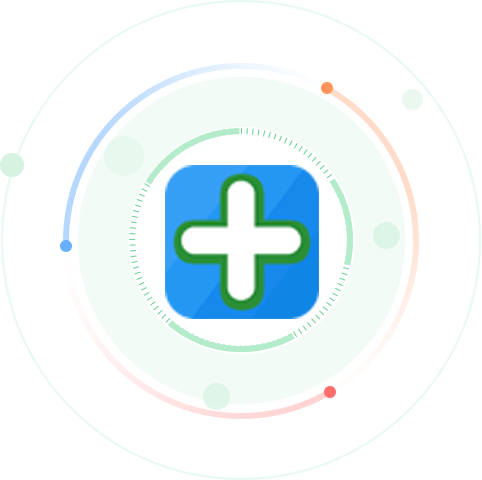
With the following useful features, you can make data recovery performance with ease.
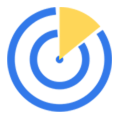 |
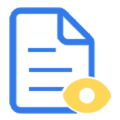 |
 |
||
Free Scan |
File Preview |
File Filter |
||
Both Quick Scan and Deep Scan mode are enabled to help you freely scan your deleted or lost files, no matter how deep the files live within the storage device. |
You're allowed to preview files, photos, documents, videos, etc. before recovery so that you can recover desired data only easily and fast. |
You can filter data by file type, file name, data, keyword, tage, etc. so that you can quickly navigate you to the desired files and save time. |

Read Only Recovery
Read the disk drive only and it will not overwrite the original data. And you're the only person who can access the data on your devices. We never keeps any data without the user's permission.

99.5% Recovery Rate
Years of accumulation of data recovery technology, supporting data scanning such as accidental deletion and clearing, with a high success rate for multiple recovery modes!

100% Safe
Save all data locally for better protecting user's privacy from disclosure. It ensures that your data remains safe and secure.
"I had tried a few data recovery software to recover my formatted SD card before downloaded this one. It finally get all the lost data back. amazing. This is a very useful tool I would only suggest if possible." - Chris Abbott (IT Professional)
"I lost housands of GBs of my family pictures, personal documents and my projects during an effort to format and reinstall Windows 11 to my system. Now I've recovered all the lost files using Easefab. It was super user friendly and easy to use even for a not-so-techy person like me. " - Jill McLain (Designer)
System Requirements
Version Details and Pricing
EaseFab Video Converter Ultimate
The ultimate tool to convert video/audio files, rip and backup Blu-ray/DVD files with fast speed and excellent output quality.
Download for FreeDownload for FreeAn efficient, fast and ease-to-use tool to backup and rip Blu-ray/DVD movies to MKV/MP4/MOV with multiple audio tracks & subtitles.
Download for FreeDownload for FreeBurn any video, audio or image format to DVD in no time. Store your favorite Hollywood Movies or make your own masterpiece.
Download for FreeDownload for FreeCopyright © 2024 EaseFab Software Corporation. All Rights Reserved.