"Worked as it describled. It didn't let me down.It would be better if it can support to recover all of the data directly back to device.Thank you." -- Reviewed by Thelma
Why Choose EaseFab iPhone Data Recovery
Suffering a lot from losing important data on iPhone, iPad or iPod touch? You are not the only one. In fact, many reasons may cause data loss on your iOS devices, such as mistaken deletion, system crashes, failure in jailbreaking, device stolen or broken, etc. Now with EaseFab iPhone Data Recovery, you can easily recover lost contacts, messages, notes, wechat, call history and more from iPhone/iPad/iPod, or iTunes and iCloud backup with ease.
How does it work?



Recover Deleted Data up to 16 Types
With this powerful iPhone data recovery, you can easily recover lost or deleted photos, texts, contacts, nots, app data and up to 16 different types of files from your device, iTunes or iCloud backup.
Supported File Types |
|||
| Contacts | WeChat Contacts | Reminders | Messages Attachments |
| Notes | Call History | Safari Bookmarks | WeChat Attachments |
| Messages | Photos/Videos | Notes Attachments | |
| WeChat Messages | Calendars | Voice Memos | Whatspp Attachments |
Supported Devices |
|
| iPhone | iPhone XS, iPhone XS (Max), iPhone XR, iPhone X, iPhone 8 Plus, iPhone 8, iPhone 7 Plus, iPhone 7, iPhone SE, iPhone 6s Plus, iPhone 6s, iPhone 6 Plus, iPhone 6, iPhone 5s, iPhone 5c, iPhone 5, iPhone 4s, iPhone 4 |
| iPad | All models of iPad Pro, iPad Air, iPad mini, and iPad |
| iPod Touch | iPod touch 5, iPod touch 4 |
Recover from iPhone/iPad/iPod Device
Accidentally deleted contacts, messages, notes, and some other data from your iPhone, iPad and iPod touch? Now with EaseFab iPhone Data Recovery, everything will be alright, as it helps directly recover deleted files from your iPhone XS, iPhone XS (Max), iPhone XR, iPhone X, iPhone 8 Plus, iPhone 8, iPhone 7 Plus, iPhone 7, iPhone SE, iPhone 6s Plus, iPhone 6s, iPhone 6 Plus, iPhone 6, iPhone 5s, iPhone 5c, iPhone 5, iPhone 4s, iPhone 4, iPad Pro/Air/mini and iPod Touch without any data loss.
Note: You should make sure your iPhone/iPad/iPod can be recognized while connected with PC in this mode.

Recover iPhone Files from iTunes Backup Files
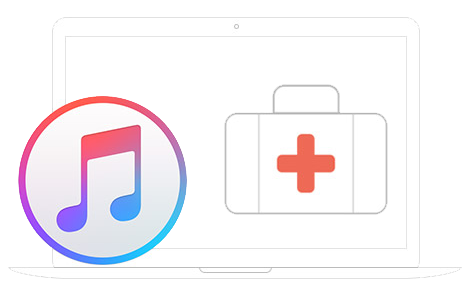
The best iPhone Data Recovery tool does what iTunes CAN'T do: Selectively recover any file included in the backup, rather than the whole backup.
 Restore backed up files as long as you've ever synced your iOS device with iTunes.
Restore backed up files as long as you've ever synced your iOS device with iTunes.
 Selectively retrieve files from iTunes backup files. This is not supported by iTunes.
Selectively retrieve files from iTunes backup files. This is not supported by iTunes.
 Supports all models of iOS devices like the latest iPhone XS, iPhone XS (Max), iPhone XR, iPhone X, iPhone 8 Plus, iPhone 8, iPhone 7 Plus, iPhone 7, iPhone SE, iPhone 6s Plus, iPhone 6s, iPhone 6 Plus, iPhone 6, iPhone 5s, iPhone 5c, iPhone 5, iPhone 4s, iPhone 4, iPad Pro, iPad mini 3, iPad Air 2, and more.
Supports all models of iOS devices like the latest iPhone XS, iPhone XS (Max), iPhone XR, iPhone X, iPhone 8 Plus, iPhone 8, iPhone 7 Plus, iPhone 7, iPhone SE, iPhone 6s Plus, iPhone 6s, iPhone 6 Plus, iPhone 6, iPhone 5s, iPhone 5c, iPhone 5, iPhone 4s, iPhone 4, iPad Pro, iPad mini 3, iPad Air 2, and more.
 An ideal solution to recover data from an iPhone that is either lost, reset to factory settings, or failure to upgrade or jailbreak.
An ideal solution to recover data from an iPhone that is either lost, reset to factory settings, or failure to upgrade or jailbreak.
Download and Extract Lost Files from iCloud
Want to to download and recover data from iCloud backup? The iPhone Data Recovery can help you get data from your iCloud backup file to the computer and take certain items out.
 Once click to download iCloud backup data to your PC
Once click to download iCloud backup data to your PC
 Extract and preview data in your iCloud backup file on computer.
Extract and preview data in your iCloud backup file on computer.
 Recover what you want from iCloud backup, including photos, app photos, messages, contacts, call history, voicemail, WhatsApp messages, Notes, Calendar, Reminder, Safari bookmarks, voice memo and app documents.!
Recover what you want from iCloud backup, including photos, app photos, messages, contacts, call history, voicemail, WhatsApp messages, Notes, Calendar, Reminder, Safari bookmarks, voice memo and app documents.!
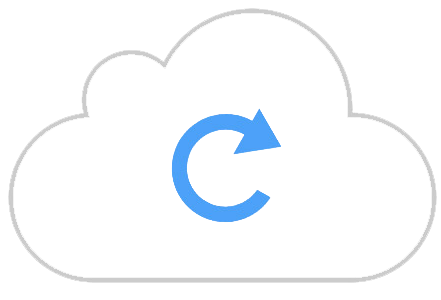
Preview File before Recovering and Saving Time
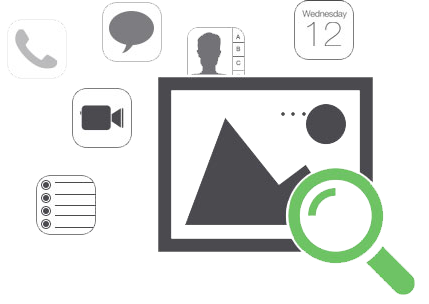
EaseFab iPhone Data Recovery's comprehensive scan can find a lot of recoverable data. You can browse and select the data you need before clicking the recover button.
 View Contact Details
View Contact Details
 Preview Photos & Videos
Preview Photos & Videos
 Read Text or iMessages
Read Text or iMessages
 View Call History
View Call History
For Different Situations
This iPhone data recovery works for many common scenarios.
Data deleted |
System Crash |
Forgotten Password |
Virus |
Damage |
Stolen |
Factory reset |
Solution 1: Scan iPhone
1. Connect your iPhone or iPad >> 2. Scan your iPhone or iPad >> 3. Preview and recover lost data
System Requirements
EaseFab Video Converter Ultimate
The ultimate tool to convert video/audio files, rip and backup Blu-ray/DVD files with fast speed and excellent output quality.
Download for FreeDownload for FreeAn efficient, fast and ease-to-use tool to backup and rip Blu-ray/DVD movies to MKV/MP4/MOV with multiple audio tracks & subtitles.
Download for FreeDownload for FreeBurn any video, audio or image format to DVD in no time. Store your favorite Hollywood Movies or make your own masterpiece.
Download for FreeDownload for FreeCopyright © 2024 EaseFab Software Corporation. All Rights Reserved.