Remux Any Blu-ray/DVD to Lossless & Multi-track MKV, MP4, MOV...
![]() All Types of Blu-rays and DVDs Supported ➤ Equipped with leading decryption algorithm, LosslessCopy can cope with almost all commercial 4K Ultra HD, 2D and 3D Blu-ray discs protected with AACS. BD+, BD-J, Cinavia, region codes, etc. And it can also handle any DVDs protected with CSS, RCE, Sony ArccOS, UOPs, Disney X-project DRM and so on. Besides physical discs, it also works with disk image files like BDMV folder, ISO image file, Video_TS folder, etc. Even if your Blu-rays or DVDs are scratched, damaged or unplayable, the software is here to offer a solution.
All Types of Blu-rays and DVDs Supported ➤ Equipped with leading decryption algorithm, LosslessCopy can cope with almost all commercial 4K Ultra HD, 2D and 3D Blu-ray discs protected with AACS. BD+, BD-J, Cinavia, region codes, etc. And it can also handle any DVDs protected with CSS, RCE, Sony ArccOS, UOPs, Disney X-project DRM and so on. Besides physical discs, it also works with disk image files like BDMV folder, ISO image file, Video_TS folder, etc. Even if your Blu-rays or DVDs are scratched, damaged or unplayable, the software is here to offer a solution.
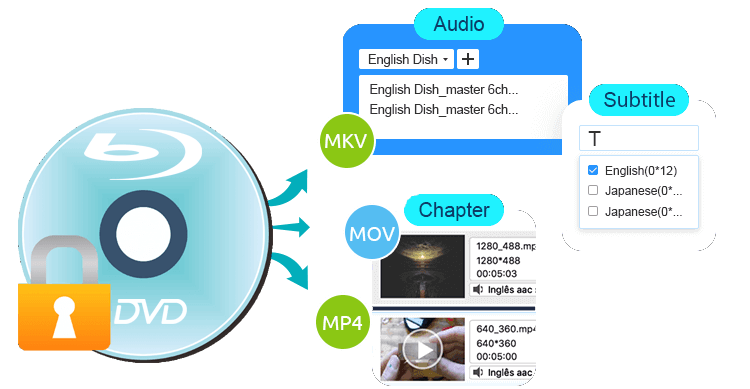
EaseFab LosslessCopy for Mac can fast fast remux and rip any Blu-ray/DVD into a lossless MKV file with chapters, menus and all subtitle streams & audio tracks (incl. HD audio) preserved. If there are some audio or subtitle tracks you don't like, you can easily remove them in its Multi-task Settings window.
Besides multi-track MKV, you are able to create MP4, MOV and AVI files with multiple audio tracks to meet the requirements for more media players, mobile devices, etc.
Rip Blu-ray/DVD to Any Regular Format and Any Device
With preloaded 500+ video/audio formats and optimal device presets
Besides multi-track outputs, this feature-packed program can also convert Blu-ray/DVD main title only to widely used MP4(H.264/HEVC), MKV, AVI, WMV, MOV, FLV, M4V and other mainstream video formats with lossless or high quality. So you can store your movies on Mac, hard drive, NAS, cloud, media server, USB, etc. and watch them anywhere, anytime you like.
Moreover, it can also help you to extract audio tracks or background music from Blu-ray/DVD to MP3, M4A, WMA, AC3, OGG and much more.
For advanced users, LosslessCopy provides flexible parameter settings to meet diverse needs. You can easily adjust resolution (1080P/4K/5K/8K), codec, aspect ratio, bitrate, frame rate, sample rate, etc. to personalize the output videos.
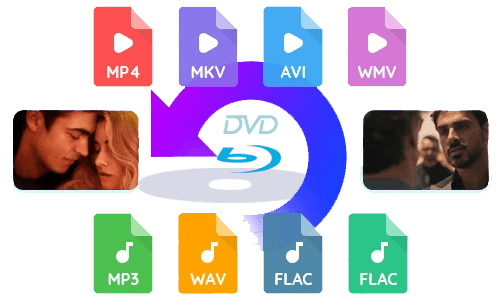

More than 200 device profiles are pre-configured, which is great if you're unsure of what format you need for your device. Therefore, you can rip Blu-rays/DVDs to fit iPhone, iPad, Apple TV, Samsung, Sony, Huawei, Microsoft, Google, Android devices, VR devices, game consoles, TV, USB, media server, etc. with best quality-size balance.
New presets are constantly added to ensure that any file you may have can be converted. Moreover, advanced compression kernel and higher coding-efficient codecs are tailor-made to reduce huge Blu-ray (DVD) file size by up to 90% with quality unaffected visually.
Backup Blu-ray/DVD without Any Quality Loss in 5 Minutes
Besides converting DVD/Blu-ray to digital, EaseFab LosslessCopy for Mac also offers two modes to help you to make an exact copy of Blu-rays or DVDs in 1:1 ratio.
① 1:1 Blu-ray (DVD) Disc Backup
Clone Blu-ray and DVD from physical disc to computer with original structure in 1:1 without any quality loss including all audio streams, subtitle tracks and chapter info.
② Save a 100% M2TS/VOB movie without extras
Leave out extras but preserve a complete BD M2TS or DVD VOB movie from original movie and include same audio and subtitle content.
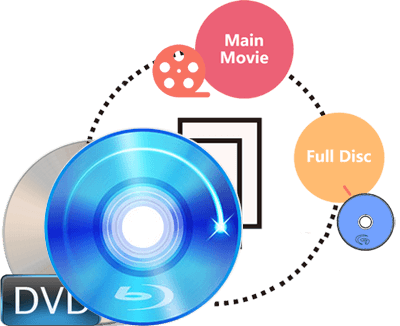
Create Stunning 3D Movie for Amusement on 3D TVs and 3D Players

Being used as 2D to 3D converter, LosslessCopy for Mac can help you create stunning 3D movies out of 2D Blu-ray/DVD sources in 5 different 3D formats and 3 different modes.
With it, you can convert your 2D/3D movies to 3D MKV, 3D MP4, 3D MOV, 3D WMV and 3D AVI video with 3D SBS (Side by Side), 3D Anaglyph or 3D Top/Bottom modes. After the conversion, you can get the free 3D movies for enjoying on VR headsets, 3D TVs, 3D Players, 3D projects, etc. like a cinema and get vivid and realistic visual entertainment.
Make Your Blu-ray/DVD Movie Distinct with the Built-in Video Editor
EaseFab LosslessCopy for Mac boasts an built-in video editor which can help you create stunning videos while ripping Blu-rays or DVDs. It enables you to:
✦ Trim the unwanted parts to make a video just right.
✦ Crop video, like removing black edge, adjust the aspect ratio 16:9, 4:3 etc to fit different screens;
✦ Add image, text or video watermark to protect your video copyrights;
✦ Add/hardcode external subtitles (.ass, .ssa, .srt) to movie or TV shows;
✦ Adjust brightness, contrast and saturation to enhance the visual effects.
✦ Replace or remove original audio tracks, or set audio fade in/out effects.
✦ Increase volume in any video or audio file in just one click.
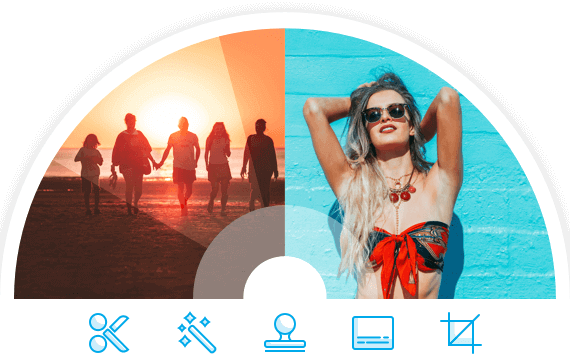
Fast Conversion
Finish conversion & ripping at ultra-fast speed using hardware acceleration.
Easy to Use
Only with a few simple clicks to finish Blu-ray/DVD ripping task.
Split
Split movie into several smaller video clips by quantity, duration and size.
Retain Subtitle and Audio
Freely select preferred subtitle and audio track for output.
Built-in Preview Player
Pre-watch the adjusted movie in preview window and take snapshots if necessary.
Snapshots taking
Take a screenshots to save your favorite scene to images.
System Requirements
Version Details and Pricing
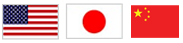
![]()
90 days money back guarantee.
![]()
All transactions are protected.
![]()
Email response within 24 hours.
![]()
100% clean, no risk.
EaseFab Video Converter Ultimate
The ultimate tool to convert video/audio files, rip and backup Blu-ray/DVD files with fast speed and excellent output quality.
Download for FreeDownload for FreeEasily and Safetly Recover data lost from iPhone, iPad etc. iOS devices in different data lossing scenarios.
Download for FreeDownload for FreeBurn any video, audio or image format to DVD in no time. Store your favorite Hollywood Movies or make your own masterpiece.
Download for FreeDownload for FreeCopyright © 2024 EaseFab Software Corporation. All Rights Reserved.