Top 6 Best Free DVD Player Apps for Windows 11/10 [2025]
"I was told by Microsoft that DVDs could be played for free on my computer. I paid $15 for an app to play DVDs on my computer in addition. I still don't have the slightest idea of how to make the DVD in my computer right now play!"
While streaming services have gained popularity, many users still have extensive DVD collections and want to enjoy them using their computer. However, When you tried to play a DVD disc on Windows 11 or Windows 10 based PC, you may find that there is no built-in DVD player to play your favorite movie. That's because Microsoft excluded Windows Media Center on Windows 11 and Windows 10, you'll need to get additional DVD player app to watch DVDs.
Microsoft has introduced the Windows DVD Player as the designated DVD player for Windows 10 and 11. It's a paid application ($14.99) available for purchase from the Microsoft Store. However, the Windows DVD Player may not represent the optimal choice to play DVDs on Windows 11 computers/laptops due to its inconsistent performance. Instances of commonly reported errors include "Error: Video Could Not Be Decoded", DVDs spinning without playing, significant image distortion, and non-functionality. Unfortunately, in the event of an error, refunds are not available.
So, is there any functional and free DVD player for Windows 10/11? Absolutely yes! There are still plenty of good yet free options to help enjoy your DVD movies on Windows computer with little muss or fuss. In this post, we'll explore 6 best free DVD player software for Windows 10/11. Keep reading to find the one that suits you best.
Kindly Tips: Sometimes, even if you have a DVD drive and a Windows 10/11 DVD player, you may fail to play DVDs. Typically, your disc drive won't read DVD and even scratches your physical movie instead. Besides, your DVD player just shows no picture but only sound and sometimes cannot play your newly purchased DVDs. To fix DVD playing errors, you can try converting DVD to digital files with a third-party tool like EaseFab DVD Ripper, an easy-to-use yet powerful program that can handle commercial discs (CSS, RCE, or Sony ARccOS), homemade videos, even 99-title, Japanese DVDs flawlessly.
- 1. VLC Media Player
- 2. 5K Player
- 3. Kodi
- 4. MPC-HC
- 5. KMPlayer
- 6. GOM Media Player
- FAQs about DVD Playback on Windows 10/11
The 6 Best Free DVD Players for Windows 10/11 At a Glance
#1. VLC Media Player
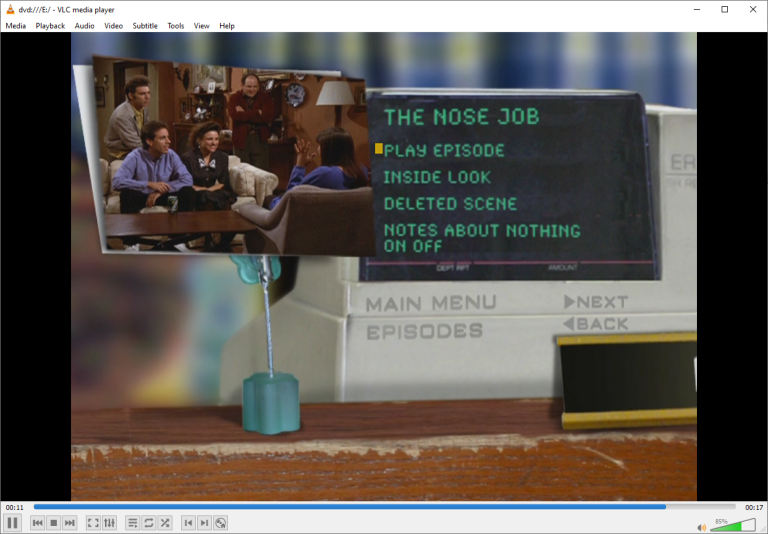
VLC is a famous open source media player and it can be used a free DVD player for Windows 10/11 and other systems. It's able to play DVD discs, DVD folders and ISO image files. It has the libdvdcss library built-in so that it's able to play protected DVDs on Windows 11 computers, including DVDs protected by CSS and region codes. When play a DVD with VLC, you can select title, chapter, audio and subtitle track, jump forward, jump backword, jump to specific time, set playback speed from 0.02x to 32x, deinterlace, and more.
Recent VLC updates (e.g. V3.0) have enhanced DVD playback capabilities, notably with support for HD-DVD .evo files and improved handling of MKV files, including DVD-menus and FFv1 codec. Though some users have reported some issues with VLC DVD playback on Windows 10/11, it's one of the most popular free DVD players on Windows 11, Windows 10 and earlier systems.
#2. 5K Player

5K Player is another free DVD player for Windows 11/11 and earlier. With it, you can play any homemade DVDs and store-bought DVDs, DVD folders, ISO files, etc. with one-button operation. It's able to read DVDs protected by different region codes, Disney DRM, DVD CSS, Sony ARccOS, etc.
Besides playing DVDs, the free DVD player for Windows 10/11 can also play videos, music, radios, download videos and music online, and stream files.
#3. Kodi
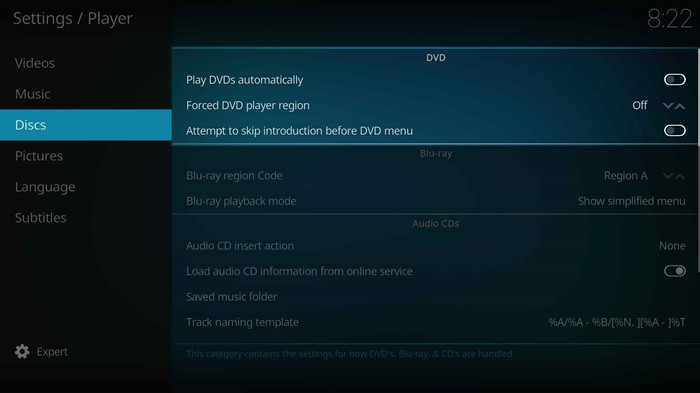
Kodi, formerly known as XBMC, is a a versatile media center that can also be used as a free DVD player for Windows 10/11, capable of playing DVDs, Blu-rays, and audio CDs. The app is used to manage your local digital media and it has been used by millions of users. Besides disc formats, you can also play music, radio and TV shows using Kodi.
Kodi's newer update ensures that Kodi can correctly recognize and access unmounted DVD drives, eliminating a common source of playback errors. This fix improves the overall reliability of DVD playback within Kodi, reducing the likelihood of unexpected interruptions or failures. And It's also region-free DVD software as you can set the DVD player region free, and also the auto playback, play mode, etc.
#4. MPC-HC
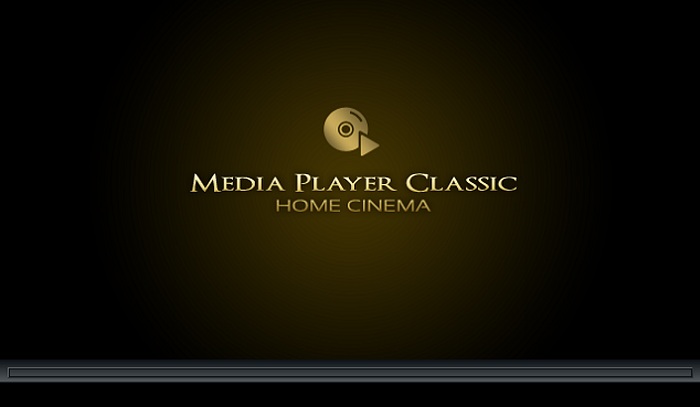
MPC-HC (Media Player Classic Home Cinema) is another good Windows 10/11 DVD player freeware. It's good at playing old VHS tapes, DVDs and Blu rays. With it, you can play DVDs with menus, chapter navigation, and subtitle. In addition, this app supports native playback of dozens of formats like WMV, AVI, MP4, MOV, QT, MPEG, VOB, SWF, etc., along with GPU decoding.
Though the development has been discontinued since July 16, 2017, you can still download it and use it to play DVDs on modern Windows versions, including Windows 10/11.
#5. KMPlayer
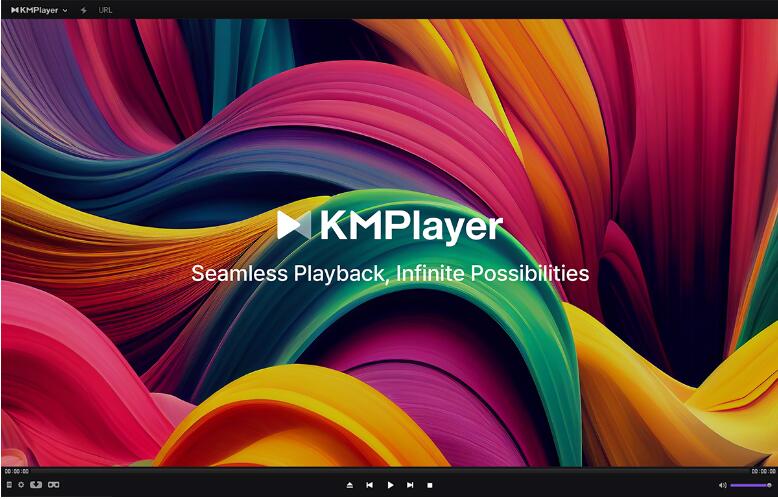
KMPlayer another free DVD player for Windows 11/10 and earlier system. It contains no advertisements, no spyware, and no user tracking. You can use it to play DVD and Blu-ray contents on Windows 11/10, as well as any 3D, 4K or UHD videos regardless of the format. KMplayer uses its own codecs and filters, supports any format of subtitles, and features in it are highly configurable and very easy to use. It offers smooth DVD playback experience on Windows 11 devices.
However, KMPlayer may require additional codecs to play certain DVD formats. If it fails to play a DVD, you can try installing the K-Lite Codec Pack or other DVD codec packs to ensure compatibility with different DVD formats.
#6. GOM Media Player
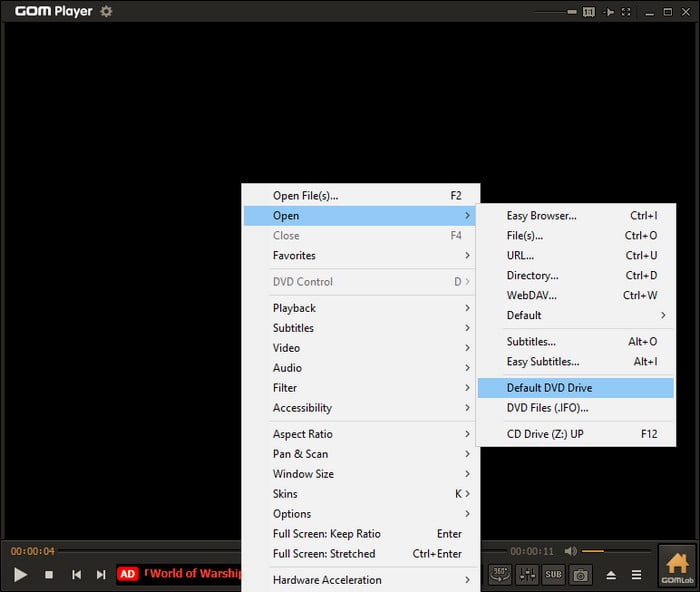
GOM Media Player is another good DVD player compatible with Windows 11, 10, 8, 7, and earlier operating systems in 32 bit and 64 bit. It has built-in codecs for DVD discs, as well as popular video and audio codecs for MPEG-2, AC3, DTS, etc. When playing a DVD, you can find options to navigate through DVD menus and access different chapters or bonus features, adjust video and audio effects, apply filters, and configureplayback preferences, and a variety of customization options.
However, this Windows 11/10 DVD player freeware may pop up ads during movie playback, which can be annoying for some users. And if you want to play some 4K content, you need to upgrade at $25.
FAQs about DVD Playback on Windows 10/11
1. Does Windows 11 or Windows 10 support native DVD playback?
No. Neither Windows 11 or Windows 10 does not come with a pre-installed DVD player app for users to play DVDs. There is an official DVD player from Microsoft to help users open DVDs on Windows 11 PC. But surprisingly, it's neither free nor well-made.
2. How to get my DVD to play on Windows 11?
To play a DVD on Windows 11, you'll need to install third-party software as Windows 11 no longer has native DVD playback support. You can download Windows DVD Player or other Windows 11 compatible DVD players we listed above to play DVD.
As today's ultrathin laptops and tablets don't even have DVD drives, a new trend is emerging in DVD playback, that is, watching DVD with digital copies rather than physical discs. All you need is to rip or make a digital copy of DVD with an optical drive for once, then you'll never need it and you can play the ripped DVDs on Windows 10 laptops, Chromebook, Xbox, or HDTV without DVD drive.
3. Why won't my DVD play on Windows 11/10?
There are many possible reasons for DVD not playing on your Windows 11/10 computer or laptop.
- "Region code mismatch" nightmares: The DVD player can't handle with protection schemes like region code, RCE, or Sony ARccOS.
- "DVD drive not detected" errors: Your PC acts like the drive doesn't exist, even after restarting or swapping cables. Or the (computer) DVD drive is physically damaged and you need a new one or an external USB DVD drive.
- "No compatible software" pop-ups: Windows 11 ditched built-in DVD playing support, leaving you stuck with useless discs. If Windows Media/DVD Player can't work, you may download and install another third party free media player which supports DVD playback.
- "Corrupted disc" anxiety: Scratched or old DVDs spin endlessly but never load.
4. How to fix Windows 11 not recognize DVD drive issues?
- Restart your computer and try again. Sometimes, simply restarting your computer can help Windows 11 recognize your external DVD drive.
- Check the USB cable and connectors on both the computer and the DVD Writer/Reader.
- Make sure you connect a known good drive to the PC. Try another DVD drive to see if the DVD drive is dead.
- Make sure the DVD drive is clean and not damaged.
- Make sure the DVD drive is properly connected: Check that the USB cable is securely connected to both the DVD drive and your computer.
- Connect the USB DVD drive to another port on the Windows 11 machine. Some ports on a computer do not provide enough power for an external DVD drive.
- Try a different DVD disc. It's possible that the DVD disc you're trying to use is damaged or incompatible with your drive. Try a different DVD disc to see if it works.
Final Words
In general, the traditional act of playing DVDs on Windows 11 or Windows 10 may seem like a nostalgic journey. However, with the free DVD player for Windows 10/11 discussed in this guide, you can keep the charm of your DVD collection alive.
 By
By 




