
The LG G3 is a fantastic device, from it's excellent design, great battery life, speedy user interface, innovative software features and outstanding camera, it has almost all bases covered. Besides these, the big and stunning 5.5 Inch, Quad HD 2,560 x 1,440 resolution display makes LG G3 a great portable media player to watch HD movies. If you want to move your DVD movies to LG G3 for amusement on the go, you're definitely being the right place. Here we would show you how to rip DVD to LG G3 easily and fast.
There is a number of DVD Ripping software available to help you convert DVD videos if you want to play them on LG G3. These software programs vary, so you might be confused when you have to choose one. If so, you are recommended to use EaseFab DVD Ripper. With a few clicks, you can convert DVD to LG G3 succesfully while the output video will keep the original quality of the DVD movies.
In addition, this DVD ripping tool can also convert DVD to various popular video formats like AVI, MP4, WMV, MPEG, MOV, FLV, MKV, 3GP, etc. as well as rip DVD to optimized video for playback on iPad, iPod, iPhone, Zune, Creative Zen, Archos, iRiver, Blackberry, Xbox 360 and more.If you are a Mac user, you can turn to EaseFab DVD Ripper for Mac (Yosemite included), which has the same function as the Windows version. Free download the app, and then follow the steps below to copy DVD movies to LG G3 for smooth playing.
How to convert DVD to LG G3 compatible format
Step 1. Load DVD movies
Launch the program and click Load DVD: Load DVD Folder, Load ISO Files or Load IFO files to import the DVD movies you want to rip. As you see, all added files will be listed below and you can preview them, take snapshots, choose subtitle and audio track, etc. as you like.
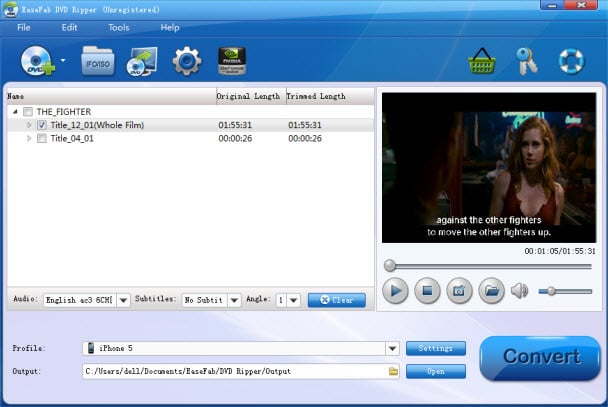
Step 2. Select output format
Select an Android friendly format, e.g. H.264 .mp4 for conversion. Basically the "Android" > "Android Phones" is suitable for LG G3.
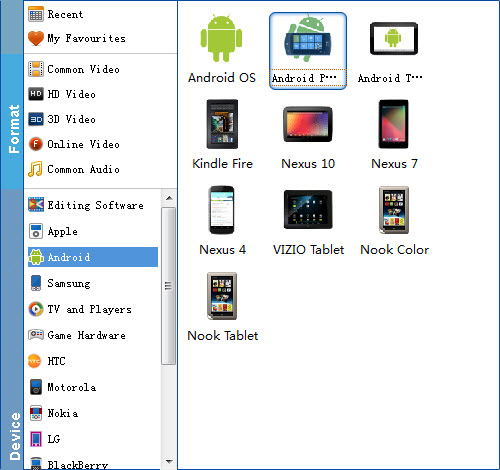
Step 3. Start converting DVD to LG G3
After all necessary settings, simply click the big Convert button to start converting the added DVD files to LG G3 compatible videos. Wait for the conversion to complete and click "Open Folder" button to get the converted videos instantly. After that, transfer them to your LG G3 tablet and watch them anywhere you go. Just enjoy your movies!
You May Also Like:
How to Digtize Your DVD Collection
How to Rip DVD with the Right Subtitle
How to Rip DVD to Plex for streaming
