DVD Shrink is a popular yet free choice of software for users who want to compress and copy their DVD files or discs. When copying a DVD, it can remove the DVD region code and the copy protection. However, since it hasn't been upgraded for many years, it cannot remove the relatively new DVD protection. There are also some other common issues that keep popping up such as error in reading file, audio issues, burning problems, loss of quality and etc. Because of these disadvantages, many people are looking for DVD Shrink alternatives to compress and copy their commercial DVD movies. If you're in such a situation, you've come to the right place. Here we gathered top 10 free and commercial alternatives to DVD Shrink to help you backup DVD to hard drive, NAS, media server and cloud storage so you can protect your expensive DVD discs from being gloried coasters.
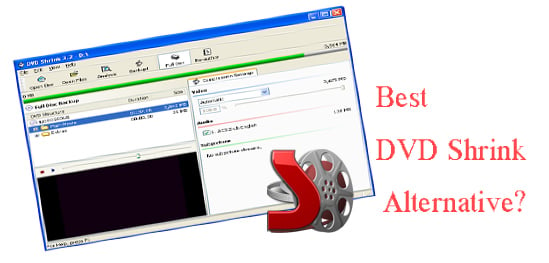
Part 1. Top 5 Free Alternatives to DVD Shrink
# 1: MakeMKV
MakeMKV is a program designed for ripping DVD and Blu-Ray disc video. It works by decrypting proprietary discs to transfer codecs from the formats VOB and M2TS into MKV, preserving the necessary data without doing any lossy codec conversion. The MKV format was chosen because of Matroska's goal to make a file format that acts like a DVD, with its simple container design to store any amount of video/audio tracks, with all meta-information including chapters.
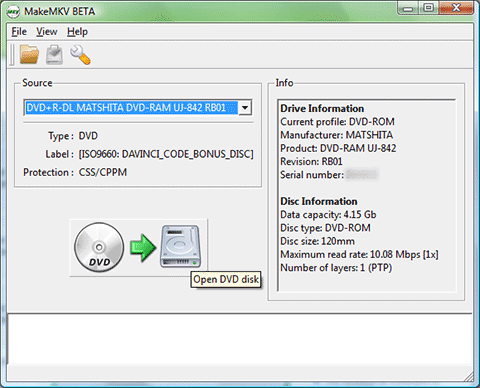
# 2: bitRipper
bitRipper is FREE DVD to AVI software that allows you to back-up your DVDs as AVI files on the hard drive. It can be used for one-click ripping as good as for advanced modes. You are free to choose whether to use default configuration values or to set them manually.
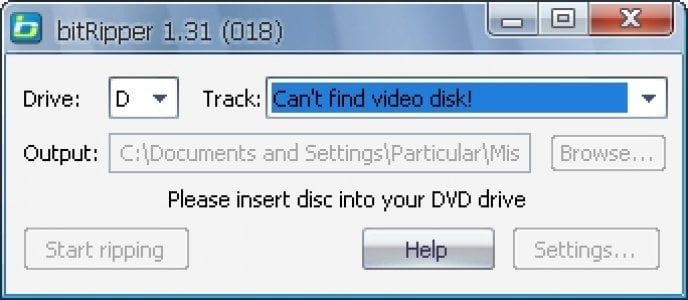
# 3: AnyDVD (HD)
AnyDVD works in your computer's background to automatically remove the copy protection off a DVD movie, allowing you to rip the DVD onto your computer. You can also remove the RPC region code, thereby making the movie playable anywhere. AnyDVD also decrypts protected audio CDs, HD DVDs, and Blu-ray Discs (the latter two with AnyDVD HD). Additionally, AnyDVD can remove unwanted movie features, including subtitles and prohibition messages such as copyright and FBI warnings.
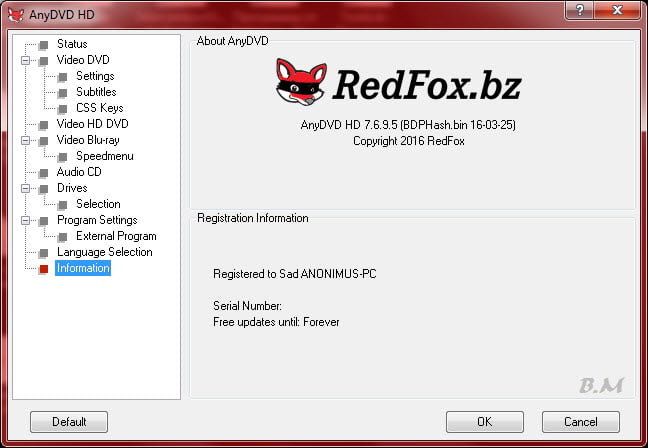
# 4: Handbrake
HandBrake is an open-source, multithreaded video transcoder- it converts digital media from one format to another, compressing the files in the process. Handbrake can rip encrypted DVDs with libdvdcss (libdvdcss is installed with VLC media player on Mac OS X, or AnyDVD/DVD 43 on Windows).
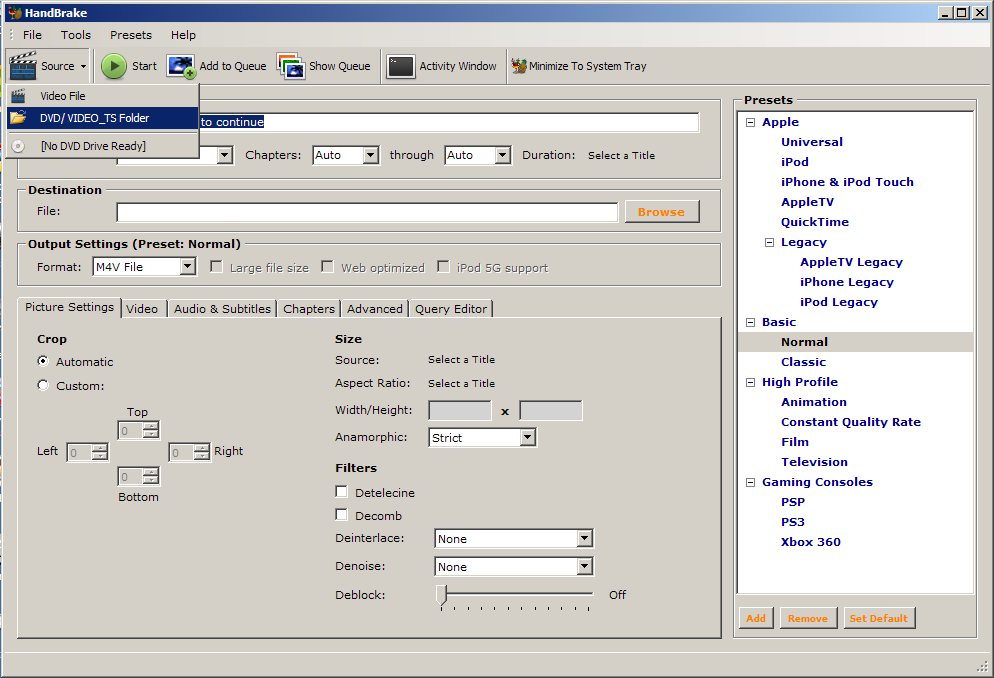
# 5: RipIt
Transfer DVDs to your Mac with ease and speed. Then take your movies with you without the need to carry around discs. RipIt saves both your MacBook's battery life and your movie collection from scratches. Easily transfer a DVD in one of two ways: Ripping copies everything to your Mac - the movie, extras, subtitles, and alternate tracks. Compressing creates a file playable in iTunes and on iPod, iPhone, iPad and Apple TV.

Part 2. Top 5 Commercial/Paid DVD Shrink Alternatives
# 1: EaseFab LosslessCopy
EaseFab LosslessCopy is the best solution for Lossless backup and ripping DVD yet Blu-ray to almost all popular video formats. More than lossless output, it is possible to recode the source movie into MKV/MP4/MOV/M4V video with certain video/audio codecs.
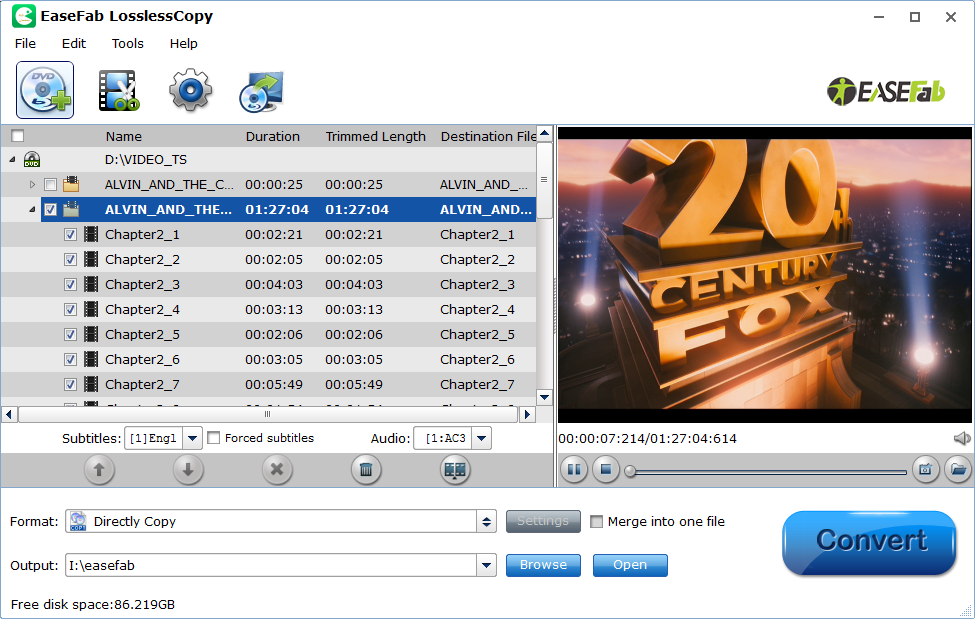
Key Features:
* Backup BD/DVD to MKV with preservation of all audio tracks, subtitles and chapter markers
* Convert and rip latest Blu-ray/DVD movies for Android/iOS/Windows devices
* Create 3D movie from 2D/3D Blu-ray and standard DVD
* Remove unwanted subs streams and audio tracks at will
# 2: EaseFab DVD Ripper
The program reads free and copy protected DVDs, and can convert them easily in different formats based on your specification. Apart from creating video files directly, it ships with profiles that you can make use of to create videos for Android, iPhone and other devices that you own so that you can play them on said devices without having to worry about formats and other technical information.
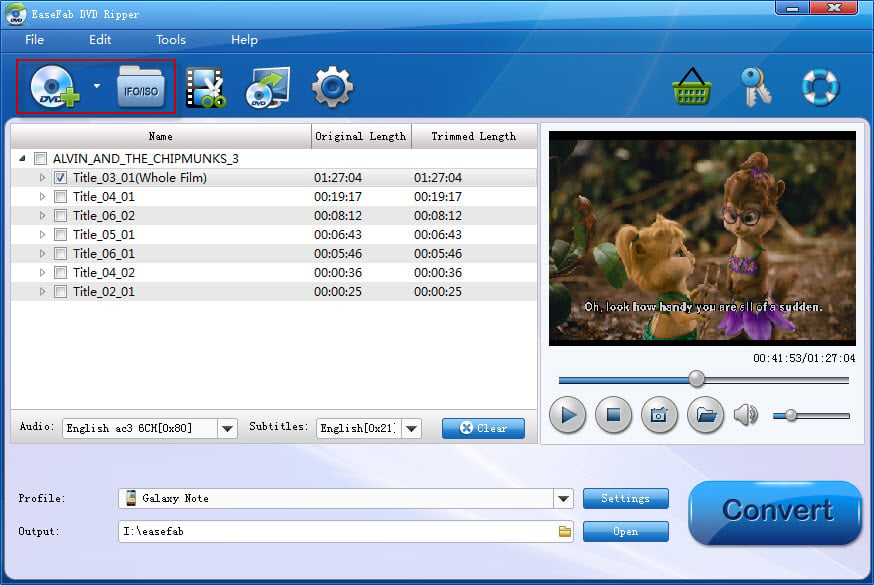
Key Features:
* Superior support any kinds of DVD
* Convert 6X faster and keep excellent video quality
* Rip DVD to 250+ multimedia devices and formats
* Back up any DVD with 1:1 original quality
* Edit and touch up DVD movies as you like
* Support H.265/HEVC output video format
# 3: EaseFab Blu-ray Ripper
EaseFab Blu-ray Ripper is highly recommended as one of the best BD/DVD disc handling tools on the market, integrates disc backing up and ripping skills to make it standout.
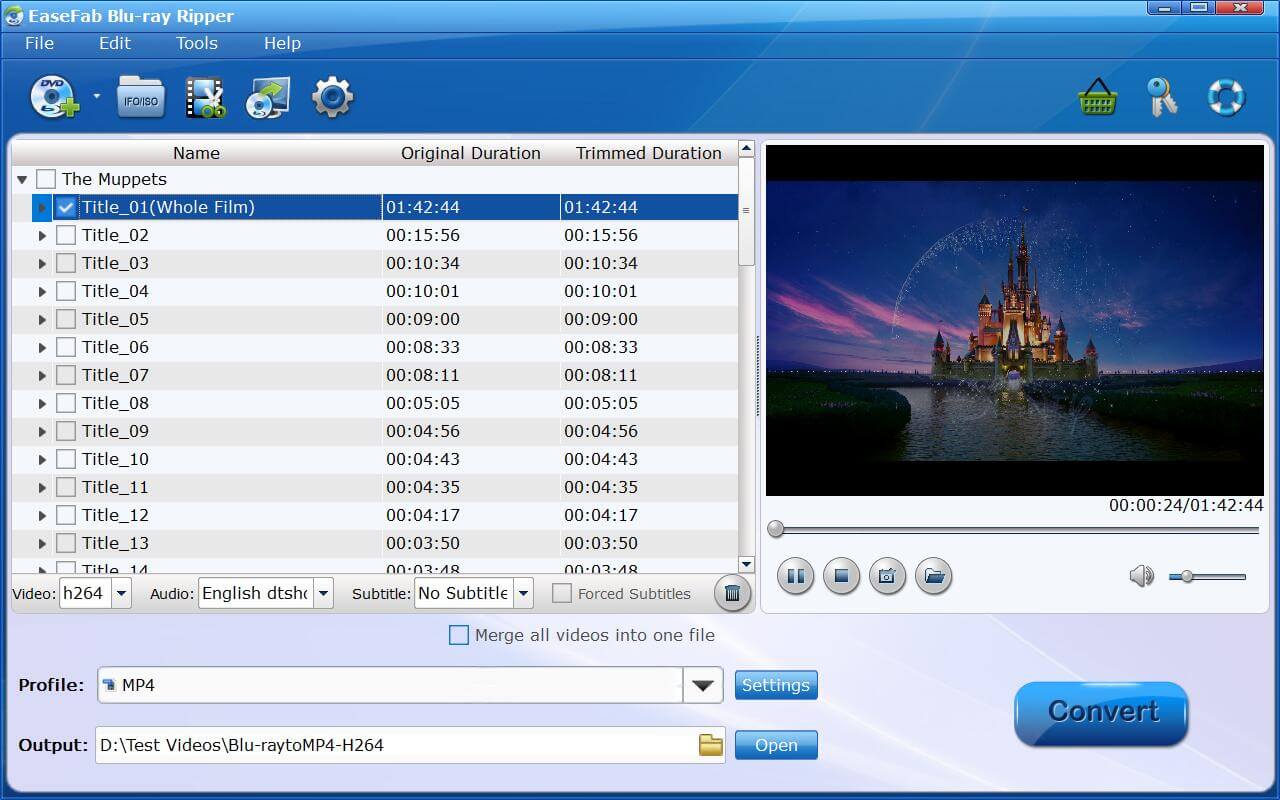
Key Features:
* Rip latest copy-protected Blu-ray and DVD to Android/Apple/Windows Device
* Convert BD/DVD to formats like MP4, MOV, FLV, AVI, etc
* Full Disc Copy Blu-ray/DVD and Directly Copy BD/DVD main movie
* Convert 3D/2D Blu-ray discs to 3D files in format of MP4, AVI, MKV, MOV, WMV, etc
* Customize Blu-ray/DVD with built-in video editor
# 4: EaseFab Video Converter Ultimate
EaseFabVideo Converter Ultimate is best integration of a blu-ray ripper, a dvd ripper, and a video converter to quickly complete BD/DVD to video and video to video conversion.
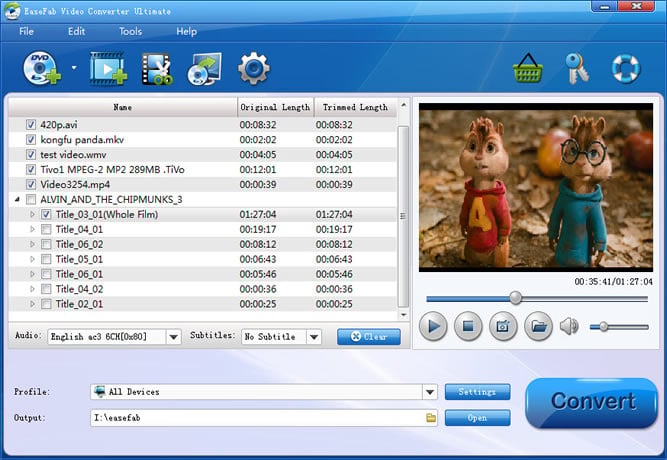
Key Features:
* Backup your Blu-ray/DVD discs for longtime preservation
* Transfer Blu-ray/DVD movies to smartphones, tablets, Xbox/PS3, etc.
* Convert videos/footages to various video formats
* Change 2D/3D Blu-ray/DVD/Video to 3D videos for playback
# 5: Aiseesoft DVD Ripper
The Aiseesoft DVD Ripper is a satisfactory application to use when you need to copy movie DVDs to computer, rip DVDs to videos or audios of any format so that you can enjoy them on your portable device like PSP, iPod, iPhone, iPad(iPad2), Zune, Blackberry, Creative Zen, Apple TV, Xbox, etc. The software does a good job working out the presets for popular Android smartphones (e.g. Samsung Galaxy S2, Samsung Galaxy S3, Samsung GALAXY Note 2), yet not so good in terms of Android tablets- still lacking of presets to specific Android tabs. This DVD converter comes with creative editing tools, so you can customize output movies by trimming, cropping, watermarking, etc.

Final Verdict:
Each free DVD Shrink alternative has limited functions. For example, MakeMKV only can convert DVD to MKV while bitRipper only works on Windows computer. So if you have high requirement on DVD ripper and copying, you can take a paid DVD Shrink alternative. Considering the functions and price, EaseFab LosslessCopy (Mac version) can be the best choices.
