Developed by the Little App factory, RipIt fires off the slogan "Watch your movies anywhere. The simple DVD ripper for Macs". However, the team doesn't design the Window version of RipIt to help Windows users convert DVD movies to their computers. To use you must be on a Mac and have OSX 10.6 or higher. Is there any RipIt that can be used on Windows PC? No way with The Little App Factory, but it's possible to find an equivalent alternative to RipIt for Windows so that you can convert your DVD movies in Windows 8/XP/7/Vista for amusement with ease.
The recommended RipIt for Windows is EaseFab DVD Ripper. With it, you can fast rip DVD to all popular video/audio formats like MP4, MOV, AVI, WMV, MKV, FLV, MP3, OGG, AAC, WMA, WAV, FLAC, etc. bypassing DVD copyright protection. In addition, 150+ video presets for portable devices like iPhone, iPad (iPad Air, iPad Mini), iPod, PSP, Apple TV, Xbox 360, Archos, Zune, HTC, Samsung, etc. are provided for your to get videos with the best settings for a certain device. Furthermore, you can use it to back up your DVD movies without any troubles. Two different copy modes: Title Mode and Full Disc Mode are provided to let you copy the exact movie part you want. Learn how to use the RipIt alternative for Windows to convert DVDs right now!
Download RipIt Alternative for Windows:
How to rip/convert DVD in Windows 8/7XP/Vista
Step 1. Add DVD files
Insert the DVD disc you want to rip into your computer's hard drive and run EaseFab DVD Ripper. On the primary window, click "Load DVD" to add the DVD movies. When the DVD files are loaded, you can choose your preferred subtitle and audio track.
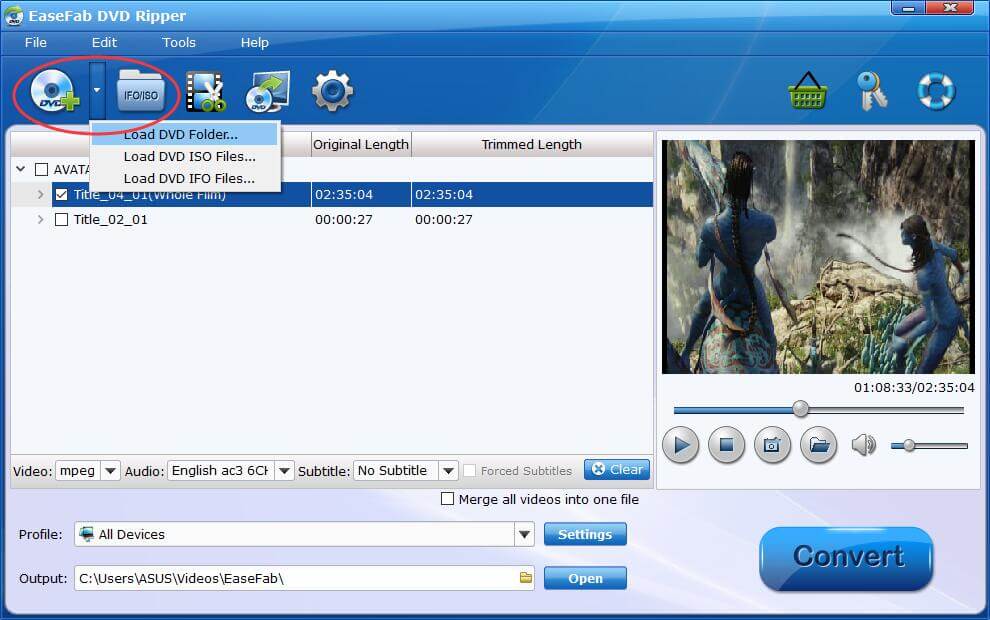
Step 2. Select output video format
Click "Profile" to choose your desired output video format. As you can see, almost all popular video/audio formats are available. You can simply choose the one you prefer. If you want to play the DVD movies on a device, you can select the corresponding icon of the device to get videos with optimized settings. For instance, if you want to play DVD on iPhone 5S, simply select "Apple" > "iPhone 5S".
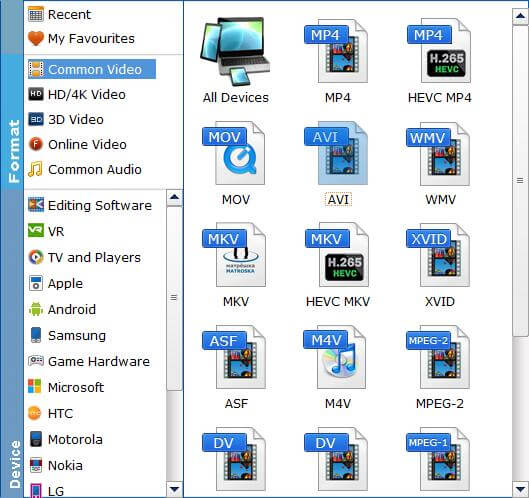
Step 3. Start ripping DVD in Windows
When all settings are OK, click "Convert" to begin converting the DVD movies. When the conversion is over, you can click "Open" to locate the ripped video files and play them anywhere you like!
RipIt for Mac Review
RipIt from The Little App Factory is a "simple" DVD ripping software. How simple is it? On one hand, it is almost a no brainer to rip a DVD to a digital file. It can rip copy DVD to Mac (OSX 10.6 or higher is required) with one click while bypassing CSS, X-protect, Macrovision's RipGuard, SecureBurn's ProtectDisc, Anaho, Fortium Technologies and even Sony's ARccOS Protection.
On the other hand, some users are fed up with its "oversimplified" technology. With no much advertisement about the technical terms can be found on the official site or the internet, RipIt for Mac is known to us for little. What's worse, it has limited compatibility on both the input and output. For the former, RipIt fails to work well with unencrypted discs and data discs, nor offer an option to remove DVD region code, let alone Disney's Fake; for the output formats, it only uses a .dvdmedia extension (which is a VIDEO_TS folder with the .dvdmedia extension only existing on Mac OS).
