
Samsung has announced the Galaxy Tab S2, a new tablet that comes in 9.7-inch and 8.0-inch variants. Both variants have Super AMOLED displays at 2048x1536 resolutions, and Quad 1.9GHz and Quad 1.3GHz octacore processors. Overall, both the Tab S2s are great for watching movies. Whe playinig local content, the Android Lollipop tablet impressed us by supported versatile video and audio file types/formats: WMV9, WMV7, WMV8, H.264, MPEG4, Xvid, DivX, H.263, and VP8 video codecs. If, however, Galaxy Tab S2 refuses to play a video, it could be due to one or more of the following reasons:
- Unsupported codec (e.g. AC3, DTS)
- Huge file size (that exceeds maximum 4GB file size)
- High bitrate (e.g. camera footage taken at 30-60mbps)
- Unsupported video format (e.g. *.vob format)
- Protections (e.g. iTunes videos)
As you see, MKV, AVI, VOB, MOV, TiVo, MPG is not the supported video format list of Galaxy Tab S2. In order to play those unsupported video files on Galaxy Tab S2, you will need to convert them to Galaxy Tab S2 compatible video formats, or use Android media player that enables the playback of more exotic formats. In this article, you'll learn how to play MKV/AVI/VOB/MOV/TiVo/MPG files on Galaxy Tab S2 using either of these two methods.
Method 1: Encode movies to play on your Galaxy Tab S2
To convert MKV/AVI/VOB/MOV/TiVo/MPG files to Galaxy Tab S2 easily and quickly, you need to donwload a professional Android Video Converter - EaseFab Video Converter. With it, you can effortlessly encode any video to Galaxy Tab S2 compatible video format with fast speed and excellent output quality. After the conversion, you can enjoy your videos on Galaxy Tab S2 without any trouble. Now let's see how to use it.
Step 1: Launch the Video Converter for Galaxy Tab S2 and import your source materials by drag & drop method or simply click "Add Video" button. Batch conversion is supported so that you can add multiple files for conversion at a time.

Step 2: Next, select a proper output video format. this DVD converter provides the video profile for Galaxy Tab S2 so you don't need to be bothered by what format to set as the output file format. By choosing Galaxy Tab, you'll convert your DVD movies to videos with optimized settings to fit Galaxy Tab S2 8.0 or 9.7.
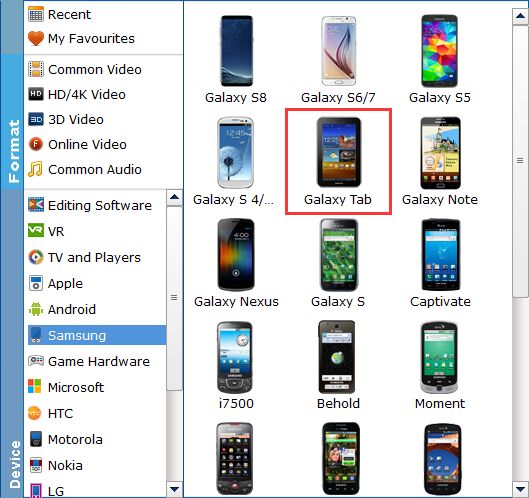
Tip: If you like, you can click on settings you could easily set bitrate, frame rate, codec, channels, sample rate, etc to adjust parameters that affect video quality and file size for the video you prefer. keep in mind that bitrate higher results in big file size, and lower visible quality loss, and vice versa.
Step 4: Finally, Press the "Convert" button to start MKV/AVI/VOB/MOV/TiVo/MPG to Galaxy Tab S2 MP4 conversion.
Editors' note: There, now you know how to get your movies onto your Galaxy Tab S2 so that you can watch them on that gorgeous green! Keep in mind that some of the settings can be tweaked to improve the video quality but it's a balance between quality and size. Using the settings I suggested, a 74MB MKV file encoded to a 25MB MP4 file.
If you are considering to get a powerful all-in-one tool to convert videos, Blu-ray movies and DVDs to Galaxy Tab S2, Nexus 10/Nexus 7, Kindle Fire HDX, Samsung Galaxy Note 5, Galaxy S6/S6 Edge, Galaxy Tab 10.1 at the same saving time and effort, the all-in-one Video Converter Ultimate (Windows 10 compatible) program will a nice choice for you. If you are running a Mac OS X computer, iMedia Converter Mac (EI Capitan compatible) is the alternative.
Method 2: Download a powerful Android media player
If you don't want to convert your media files, you can directly play the video files on your Galaxy Tab S2 using the powerful free Android media player like BS Player, KMPlayer, MXPlayer, and more. The third-party video player will enhance the playback of more exotic formats. However, there are still some formats like TiVo, VOB, DVD, Blu-ray, etc. you'll need to convert for playback.
1. BSPlayer
BSPlayer supports media playback such as avi, divx, flv, mkv, mov, mpg, mts, mp4, m4v, rmvb, wmv, 3gp, mp3, flac, etc.
2. KMPlayer
KMPlayer for Android allows you to enjoy HD videos on the go. File formats supported by it include 3g2, 3gp, 3gp2, 3gpp, amv, asf, avi, divx, drc, dv,f4v, flv, gvi, gxf, iso, m1v, m2v, m2t, m2ts, m4v, mkv, mov, mp2, mp2v, mp4, mp4v, mpe, mpeg, mpeg1, mpeg2, mpeg4, mpg, mpv2, mts, mtv, mxf, mxg, nsv, nuv, ogm, ogv, ogx, ps, rec, rm, rmvb, tod, ts, tts, vob, vro, webm, wm, wmv, wtv, xesc.
3. MX Player
MX Player is one of the best ways for you to enjoy movies, and is the first Android video player that supports multi-core decoding, ensuring better performance than sing-core devices.
