
Although the official site has announced Xbox One can support MP4 files, you still find some MP4 files fail to play on the device. That's because it only supports an MP4 file with the video codec of MPEG-4 AVC H.264 and MPEG-4. However, different MP4 files tends to have different video codecs and the codecs which might not be compatible with the console. To play those incompatible MP4 files on Xbox One, the easy solution is to convert MP4 to Xbox One's supported formats, and then transfer the converted files via the DLNA server.
To finish the task, you can adopt EaseFab Video Converter for help. The program is an easy-to-use yet powerful tool which can help you convert any video including MP4, AVI, VOB, MKV, FLV, DivX, and more to Xbox One, Xbox 360 compatible videos with zero quality loss. If you're a Mac user, you can turn to EaseFab Video Converter for Mac, which can help you convert MP4 to Xbox One on Mac OS X(including El Capitan/Yosemite).
SEE ALSO: Play MKV on Xbox One | VOB files and Xbox One | Play AVI on Xbox One
Free download MP4 to Xbox One converter trial version:
How to convert MP4 to Xbox One
Step 1. Load MP4 files
First, run this smart MP4 to Xbox One converter and then import your local MP4 files by either clicking the Add Files button in the top-left corner of the interface or drag-and-drop the MP4 files you want from your local directory. It's illustrated in the screenshot below.

Step 2. Select output format
Now click the "Profile" icon to reveal output panel, then move mouse cursor to "Game Hardware" category to Select Xbox One or Xbox 360 according your Xbox model as the output format.
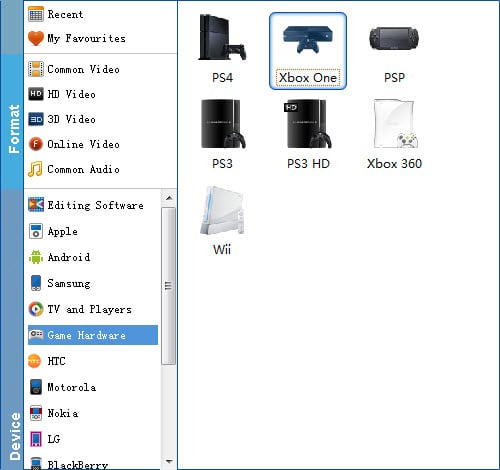
Tip: By clicking the Settings icon, you can adjust video and audio parameters like codec, bit rate, frame rate, sample rate, etc., in that way, you can take charge of the size and quality of the output files. In principle, the larger input values, the better output quality, but the corresponding larger file size.
Step 3. Start converting MP4 to Xbox One
At this point, you can change the output filename or output path if you wish. If you feel satisfied with your options, Just hit the Convert button to activate MP4 file to Xbox One conversion.
When all conversions completed, you'll get a pop-up notice. Just click "Open Folder", you can fast find where your converted files are saved. Now you can stream and play the incompatible AVI files on Xbox One or Xbox 360 with ease.
More Information: What video format can be played on Xbox One/Xbox One?
An MP4 file can be played on the Xbox One/Xbox 360 successfully only when the file fully meets these limitations as shown below:
