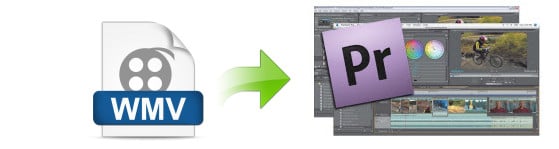
Adobe Premiere is a powerful and useful video editing software for both professional and novice video editors. It's officially stated that WMV is supported by Adobe Premiere Pro. However, Mac users usually encounter problems when importing WMV files to Premiere Pro on Mac for further editing. Now let's take a look at some FAQs:
Q1: How to import wmv video tracks in Premiere Pro CC on mac?
Is there a way to import wmv video files in premiere without converting them before? I'm aware, that exporting is another topic, i'm only intrested in importing. I only found the information, that AME is able to import WMVs after installing Windows Media Player for Mac, but is this also possible in the same way for Premiere Pro?
Q2: Cannot import WMV file (wmv2 standard codec)
All the help files say that Windows Media WMV files can be imported into Premiere Pro CS5, but I have a very standard WMV file using WMV2/WMA2 internal codecs and it will not import into Premiere Pro CS5... I'm on a Mac but nowhere in the help files does it say that WMV is only supported on a Windows PC. Also if you respond saying that WMV is a "delivery format" that will not be helpful- Adobe claims to support it for import, regardless.
According to my experience, Adobe Premiere Pro (Premiere Pro CC included) does not natively support WMV import on the Mac (They do on Windows, though). To import WMV files to Prmeiere Pro on Mac OS X, more than one suggest to download and install Flip4Mac. You should give a try!
If you've installed Flip4Mac Pro but still can't import, there is another way to to easily solve your problem. You can convert WMV to other Premiere Pro friendly movie format like MOV, MPEG-2 (Note: it applies to all kinds of Adobe Premiere including Adobe Premiere Pro, Adobe Premiere Pro CS3/ CS4/ CS5/ CS5.5/ CS6/ CC).
Actually, it's not as difficult as you imagine. What's need is a just a common video converter like EaseFab Video Converter for Mac. This program features high efficiency and seamless conversion. With it, you can do batch conversion from WMV, AVI, MTS, MP4, and more to Premiere Pro highly compatible video formats on Mac OS X (Yosemite, Mavericks, Mountain Lion, Lion and Snow Leopard included). Plus, it's very easy to use and the process is straightforward. Just download it and follow the step-by-step guide to convert and import WMV files to Adobe Premiere Pro on Mac without any trouble.
Free download the Mac WMV to Premiere Converter trial version:
How to convert WMV to Adobe Premiere Pro on Mac
Step 1. Load WMV files to the program
Drag & drop the WMV files to the Video Converter for Mac. Alternatively, you can click the "Add Video" button to locate the WMV files and import them to the program. This application supports batch conversion, so you can add more than one file at a time.
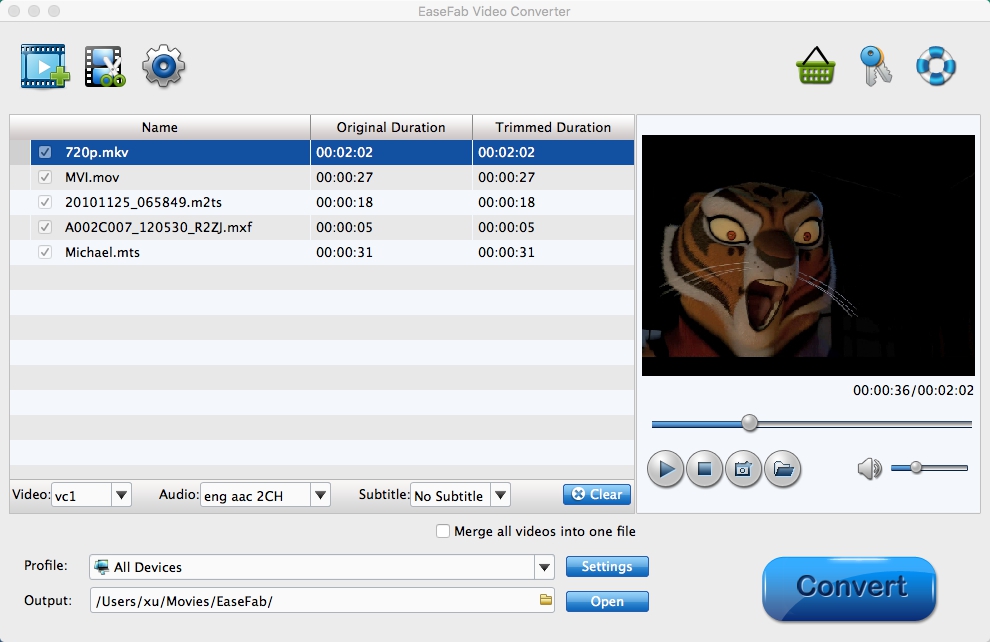
Step 2. Choose the output format
Click "Profile" box and move mouse cursor to "Editing Software" category. Here you can choose "MOV" or "MPEG-2" as the output format. The output videos will seamlessly fit Premiere Pro CC, CS6, CS5.5, CS5, CS4 and more.
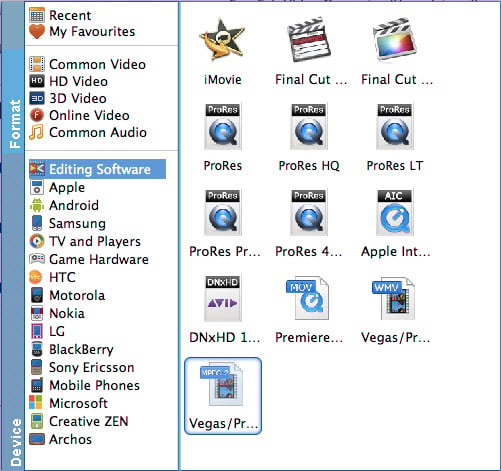
Tip: The default setting works well. Of course, if you want to customize video and audio encoding settings, just click the "Settings" button to customize these settings. You can adjust the output video/audio resolution, frame rate, bit rate, etc. to customize the output files to get the best quality you want.
Step 3. Start WMV to Premiere conversion on Mac
Once you press the "Convert" button, the Video Converter for Mac begins to work for you. Just a few minutes later, it is done.
When the conversion is finished, you can click "Open" button to get the generated MPG or MOV files that are ready to be imported to Adobe Premiere Pro.
