
Though WMV is a quite hot video format developed by Microsoft, it is not compatible with Apple products. That's why Mac users find it a little bit head-scratching to play WMV with QuickTime, edit WMV files with Final Cut Pro, iMovie or to import to iTunes. The good solution is to convert your WMV videos to MOV on Mac (Snow Leopard, Lion, Mountain Lion, Mavericks, Yosemite and El Capitan included) for convenient playback, editing and sharing.
If you're looking for a tool to convert WMV to QuickTime MOV, EaseFab Video Converter for Mac must be the best choice to achieve this. With only a few simple clicks, you will get a MOV video from WMV without any quality loss. Besides, it can convert among other video formats like MP4, M4V, MOV, AVI, WMV, FLV, MKV and an array of others. What's more, the program supports outputing various professinal encoders - Apple Intermediate Codec, ProRes and DNxHD - ensuring the best results when editing with iMovie, Final Cut Pro, Avid Media Composer. With the Mac app, you can easily play, edit and share your WMV videos on Mac without any hassle.
By the way, if you use Windows computer, please check the Windows version. Now download the program and follow the tips below to finish the WMV to MOV conversion.
Simple Steps to Convert WMV to MOV on Mac OS X (macOS Monterey included)
Step 1. Load WMV files to the program
Drag & drop the WMV files to the Video Converter for Mac. Alternatively, you can click "Add Video" button to select the WMV files and import them to the program. This application supports batch conversion, so you can add more than one file at a time.
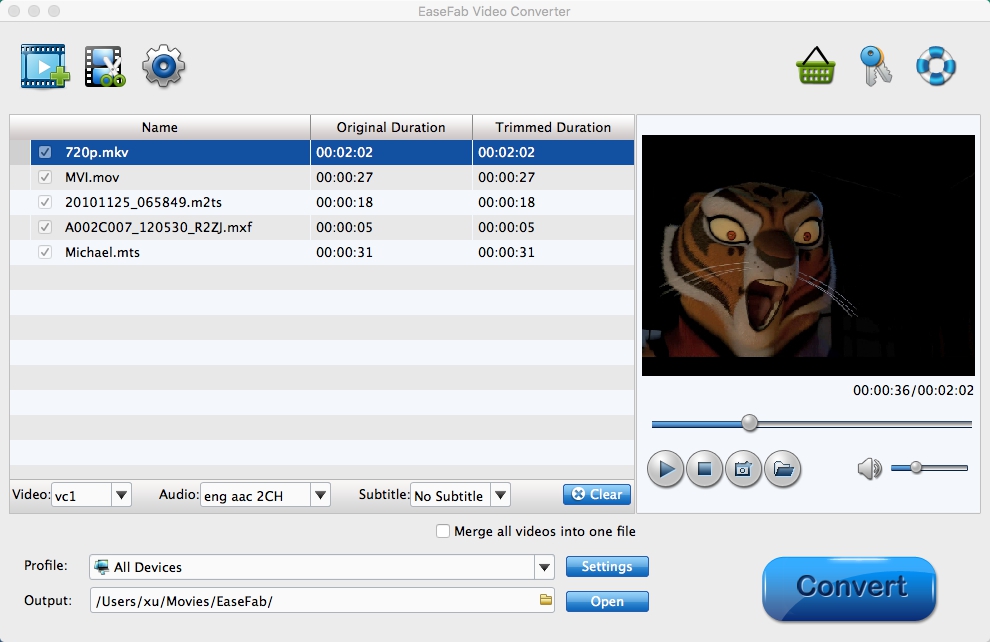
Tip: On this Mac WMV to MOV converter, with several steps you can also make your videos more interesting and wonderful. All you need is entering the editing interface, adjusting the video effect, zoom and cropping the video frame size.
Step 2. Select MOV as the output file format
Click the "Profile" drop down list to select "MOV" from "Commoon Video" category as the output format. If you want to convert WMV files to portable devices, this Mac app offers a variety of presets for iPad, iPod, iPhone, Apple TV even apps like iMovie, FCP.
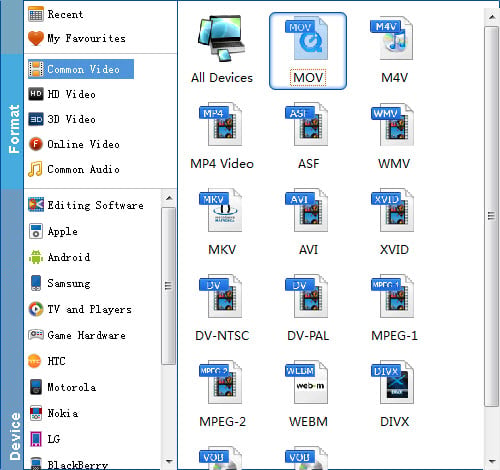
Step 3. Start converting WMV to MOV Mac (macOS Mojave included)
When you finish the output settings, just click the "Convert" button to start the conversion. If you don't want to wait around during the conversion, you can let this smart Mac app automatically switch off the computer when the conversion is done.
After the process, you can enjoy the WMV files on Mac easily or your iPad, iPod and more.
