Plex is a media server application that enables us to share music, movies on TV, PS3, Xbox360, Android, iOS, and other DLNA-certified devices locally via home network connection, or remotely, as long as you have a Internet connection. Searching Plex forum, we found many guys are facing the similar troubles "MOV files not seen in Plex", "Plex won't play MOV files"... Does Plex support MOV playback? If you're confused about this, read on to learn details.

First of all, let's take a look at a related issue of playing MOV files with Plex:
"I'have recorded'several mov videos with my iPhone'which I'cannot play on Samsung TVs. The videos play well with the ios plex app and internet explorer web app.'On the Samsung TV i am getting the following error message:'Unsupported Video Resolution', 'Media might be corrupt or the mediatype is not supported!'"
As the Plex app on different devices has different media performance capability, only a MOV file is stored in a compatible file container, bit rate, codecs and resolution will be able to direct played on a device with the Plex app.If the MOV file is encoded with compatible resolution and media type but incompatible file container, then the file can be directly streamed to your device. If the MOV media contains incompatible video/audio track, Plex Media Server will transcode the media.
Sometimes, the devices such as NAS devices that run Plex app may lacks the powerful processor to perform a media transcoding process or the boot drive on your device is very small, it would be ideal for you to disable Plex transcoding process.
To fix all those issues, an easy and quick solution is to encode/re-encode the incompatible MOV files to Plex compatible media video file formats (H.264 encoded MP4 file is highly recommended). Along with some help from a third-party program like EaseFab Video Converter, you can effortlessly achieve your goal smoothly.
With it, you can fast convert MOV video to H.264 MP4 for Plex seamlessly. What's more, this video converter supports converting H.265, MKV, VOB, WTV, MPG, WMV, TiVo, AVI, etc to Plex supported file format. And with the built-in video editor, you can personalize and retouch your videos in clicks. For Mac guys, turn to Video Converter for Mac. Download the program and learn how to change MOV to Plex compatible H.264 video on Windows(Windows 10 included).
How to convert MOV to Plex for playback
Step 1. Add MOV files
Drag and drop MOV files to the app. Or you can click "Add Video" button to locate the MOV files you want to add. The app supports batch conversion, so you can add more than one file at a time.

Step 2. Select output format
Click "Profile" (located below where your files are displayed) and select the format you want from the drop-down list. To convert MOV for Plex, just choose "MP4" from "Common Video" as the output format.
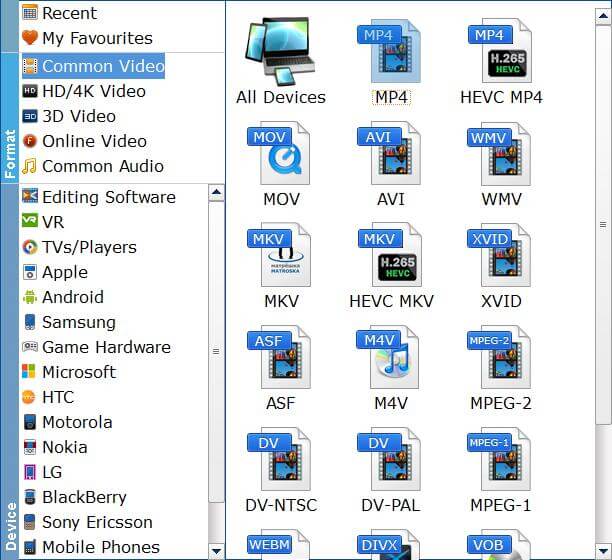
Tip: With the right settings you can retain the quality of the original MOV file while also saving space. This is particularly helpful when streaming over your network, depending on your network quality. Simply click Settings bar and you can tweak the settings to your satisfaction and even save it as preset.
Step 3. Start MOV to Plex Conversion
Finally, hit the "Convert" button at the bottom of the main interface to start the conversion. It will automatically convert MOV to Plex Media Server compatible video files
After the conversion, click "Open" to quickly find the converted movies. Then, Plex will recognize, catalog, play and stream these MOV files at ease.
