
Cameras from Canon, Panasonic and Sony shoot footages in AVCHD, for instance, Canon XA25, Canon Vixia HF R21, Panasonic Lumix DMC Series, Sony Cyber-shot series, Sony Handycam, Sony HDR-SR10E and Sony Alpha NEX series. Most of the AVCHD footages are in MTS format, which is a high-definition MPEG Transport Steam video format. Want to edit AVCHD MTS files in Windows Movie Maker and create a home movie? Then you will disappointed since MTS is not supported by Movie Maker. If you're attempting to use .MTS files in Windows Movie Maker, you have to first convert MTS to Windows Movie Maker supported media formats like WMV, AVI, ASF, etc. Haven't figured out a way? Now here is an option.
To finish the task, it's undoubtedly that a video conversion program is needed. You can just get EaseFab Video Converter here to convert MTS files to WMV for Windows Movie Maker. No extra tools are required. The original quality of MTS AVCHD files will be kept. Download it and follow the steps below to convert MTS videos to Windows Movie Maker for editing.
Download the MTS AVCHD Converter for Windows Movie Maker:
How to convert MTS to Windows Movie Maker supported format
Step 1: Import MTS files to the program
After installing the video converter, launch it and click Add Video button to import the MTS files you want to edit in Windows Movie Maker. You can also directly drag the video files into the program directly.

Step 2: Select the output format
Hit the "Profile" box and select "HD Video" > "WMV HD" on the dropdown menu as output format. Besides, you can also choose AVI HD as output if you have not installed the .wmv codec.
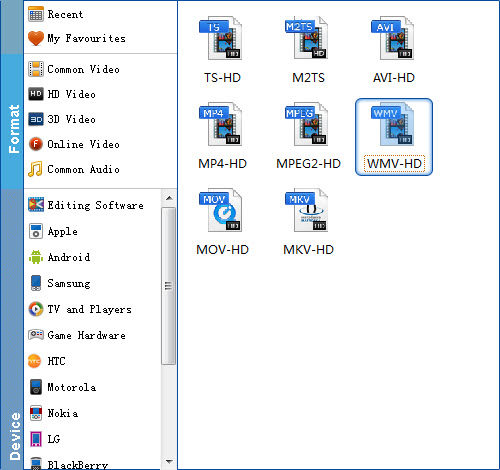
Tips: If you like, adjust video and audio parameters, including the Bitrate of Video and Audio, the Codec of Video and Audio, Video Size, Sample Rate, Frame Rate, Audio Channels, etc., by clicking the Settings button on the main interface for getting the best quality.
Step 2: Start MTS to Windows Movie Maker conversion
Finally, simply click the Convert button to start converting MTS video to Windows Movie Maker compatible video formats. Within several minutes, you can find the converted file on your computer by clicking the "Open" button. And then you can import the converted MTS AVCHD files to Windows Movie Make for editing via its "Import video" option.
