Options
There are four options in the Option window: General, Snapshot, Acceleration and Convert.
You can launch Options window by clicking Options button. It can also be launched from "Tools" menu.
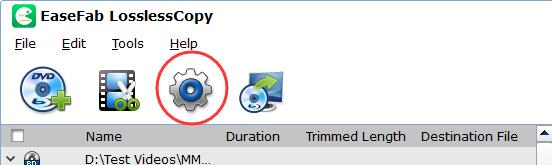
Options
There are four options in the Option window: General, Snapshot, Acceleration and Convert.
You can launch Options window by clicking Options button. It can also be launched from "Tools" menu.
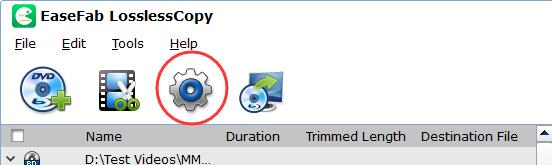
General
In General tab, you can choose what to do if the output file name already exists and set update frequency.
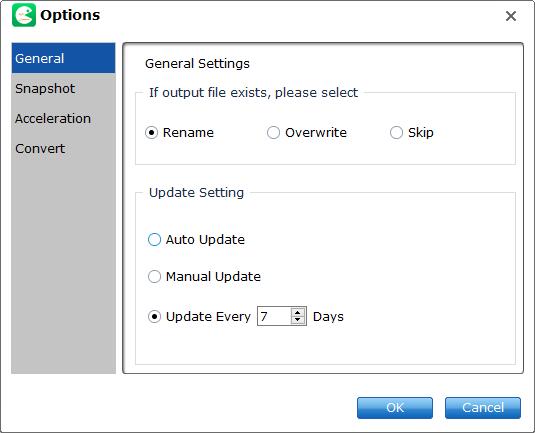
Snapshot
In Snapshot tab, you can set the output folder to save the pictures and the format of the pictures. You can choose from JPG, PNG, TIFF, and BMP. And you can deinterlace the snapshot.
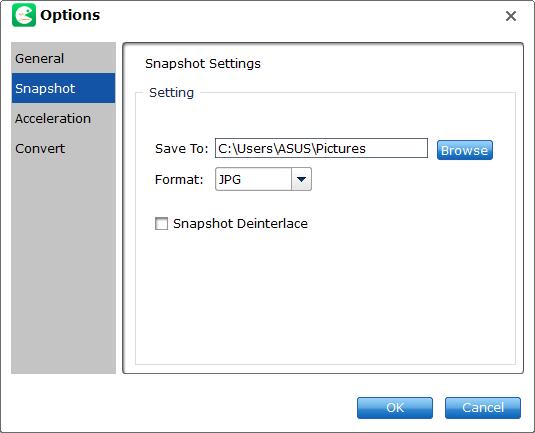
Acceleration
Under Acceleration tab, you can choose to enable GPU Decode or Encode Acceleration if your computer supports.
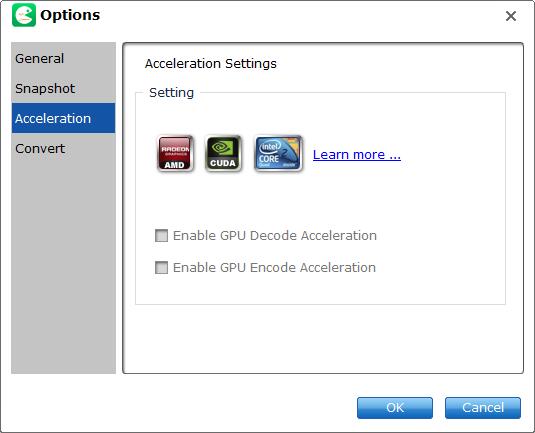
Convert
In Convert tab, you can set how many cores to use and how many tasks to process while converting.
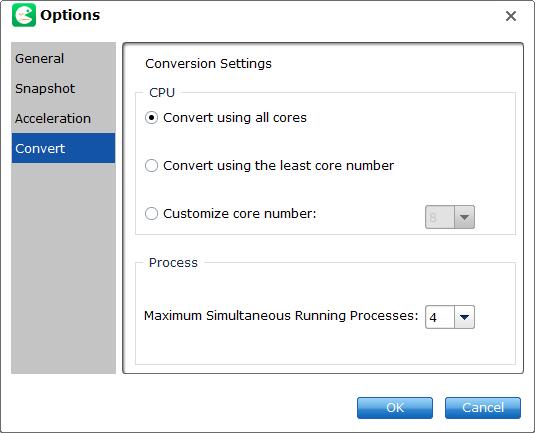
Copyright © 2026 EaseFab Software Corporation. All Rights Reserved.