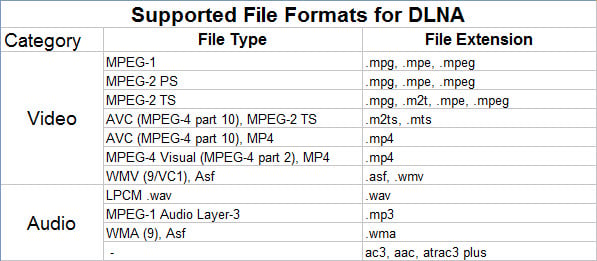Digital home entertainment has come a long way in a fairly short time, and it's now easy to stream music, video and other media around the house without any hassle. Technologies such as DLNA (Digital Living Network Alliance) are a big part of that. You would have the thoughts of streaming DVD or BD ISO image files via DLNA to Android, PC, HD TV, PS3/PS4, etc., however you may have difficulty realizing this goal. To do that, you'll need to convert ISO to DLNA supported file formats first. Here is the simple how-to.
| Rip DVD for Use Over DLNA | Stream Blu-ray movies via DLNA | Play MKV files thru DLNA |
| Play AVI over DLNA | Stream VOB files via DLNA | [Solved]DLNA won't play MP4 files |
To finish the task, a ISO converting tool is needed. Here EaseFab Blu-ray Ripper software, a professional yet easy-to-use DVD/BD ISO converter program, can help you effortlessly extract DLNA compatible H.264 MP4 videos from ISO image files with excellent output quality. Moreover, it provides kinds of optimal video presets for Android, iOS, Windows based portable devices like iPhone, iPad, Samsung Galaxy Tab, Google Nexus 7, Nook HD, Apple TV, Surface Pro, etc. as well HD TVs (Samsung TV, LG TV...) and Game Consoles (PS3, PS4, Xbox One, Xbox 360). If you're a Mac user, you can turn to EaseFab Blu-ray Ripper for Mac (Yosemite included), which has the same function as the Windows version. Just download the right program and follow the easy steps to complete the whole conversion in just a few clicks.
Download the app:
How to convert ISO to DLNA supported video formats
Step 1. Add DVD/BD ISO image files
Donwload, install and run the ISO Converter tool on your PC or Mac. Then click "IFO/ISO" icon to load your ISO image files. As you see, you can directly load Blu-ray and DVD discs.
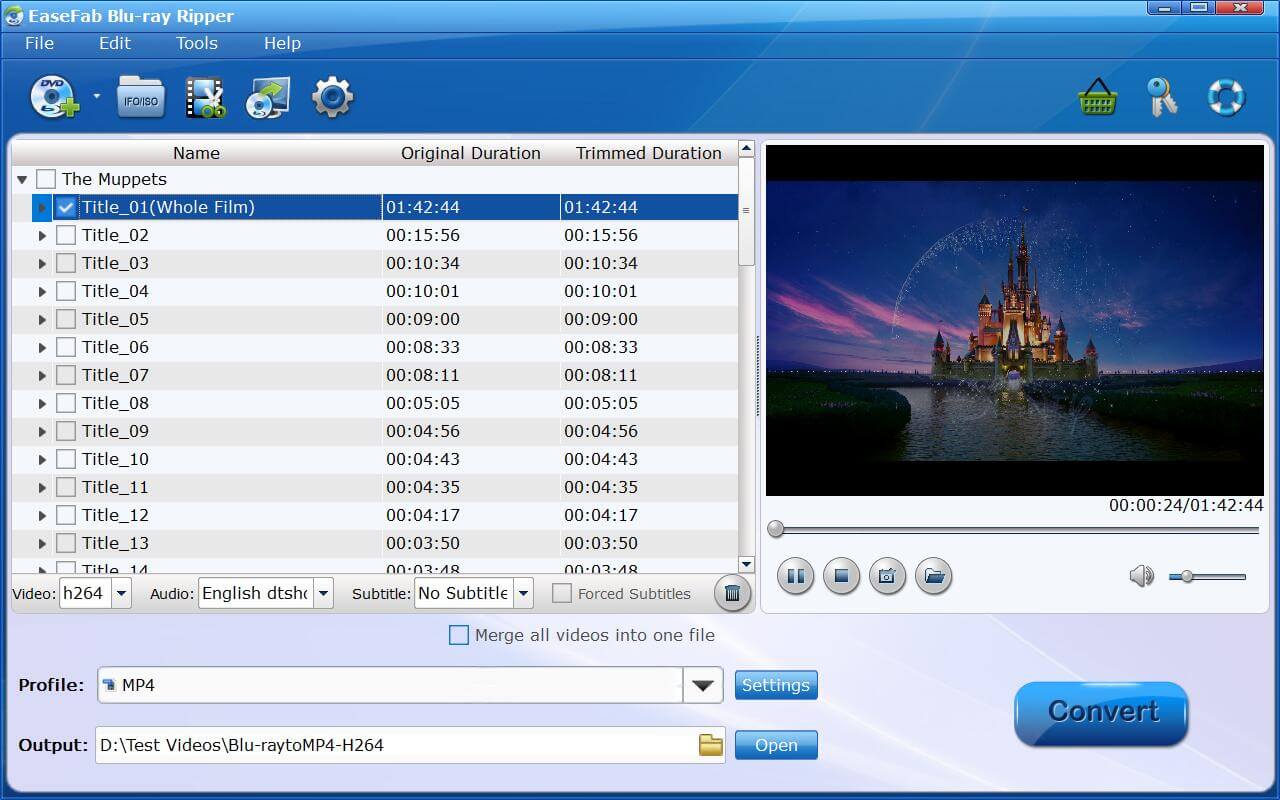
Step 2. Choose output format
The best format for DLNA streaming is MPEG-4 files. In the Profile box, switch to Common Video category, and choose MP4 Video as the output format.
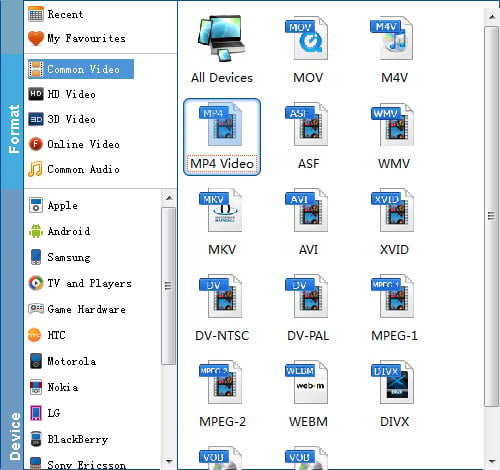
Step 3. Start coverting ISO to DLNA
Finally, simply click the big "Convert" button to start encoding DVD/BD ISO files to a DLNA compatible MP4 video.
After the conversion, you can get the resulted videos from the output folder and then transfer and play the DVD/Blu-ray rips - ISO image files on any DLNA supported media device at ease.
Quick-Learn:
As you might expect, DLNA hardware is designed to work on a home network. It doesn't matter whether that network is wired or wireless, although with Wi-Fi you'll need to ensure that your network has sufficient bandwidth for what you want to do. If you're streaming ISO image files from PC to HDTV, Windows Media Player is good enough for video streaming over home media network. If you're sharing videos from NAS device, Twonky is recommended as best DLNA media server. Make sure your HDTV, PC, NAS device are connected to the same network.
What's DLNA
DLNA, stands for 'Digital Living Network Alliance', is an industry-wide standard for sharing data over a home network. Depending on the DLNA-compatible devices you own, you might be able to stream films from your laptop to your TV, play an MP3 stored on your phone over your hi-fi system, or print a photo from your tablet on your home printer.
Supported File Formats for DLNA Streaming