Add Video/Audio Files
To start converting video or audio files, you need to add them to EaseFab Video Converter firslty. There are two different methods to add the files.
Add Video/Audio Files
To start converting video or audio files, you need to add them to EaseFab Video Converter firslty. There are two different methods to add the files.
Add Media Files by Buttons
Click the ![]() button to load video or audio files from your computer or other devices like USB device, camcorder, MP4 player, etc.
button to load video or audio files from your computer or other devices like USB device, camcorder, MP4 player, etc.
Note that batch conversion is supported so you can add as many files as you like at one time.
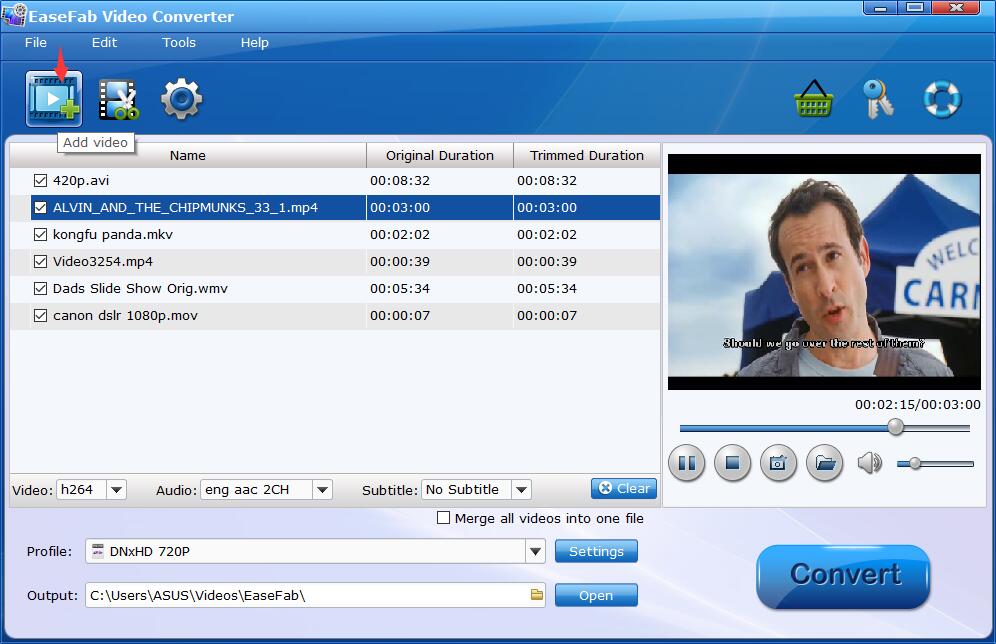
Add Media Files by Drag and Drop
Drag the media files you want to convert from the File Explorer window and drop the files into the conversion queue of EaseFab Video Converter.
Copyright © 2026 EaseFab Software Corporation. All Rights Reserved.