MXF (short for Material eXchange Format) is a container format for professional digital video and audio media. An MXF file includes both the audio data and the digital data components that combine to create the overall complete video. It's mainly used in professional digital camcorders like Sony XDCAM, Panasonic HVX200, Canon XF305/XF300/XF100 etc to store video, audio and programmed data. MXF files are hard for users to play on your QuickTime/iPad/iPhone/iPod, and also difficult to edit in some basic video editing software like Final Cut Pro, iMovie, etc. In cases like this, you could convert MXF to MOV for a change, which will fix your problems for MOV is highly compatible with Mac OS X(macOS Sierra, El Capitan, Yosemite, Mavericks and Mountain Lion), iOS devices (iPhone SE/6s(Plus)/6(Plus)/5s/5c/5/4s/4/3GS) and QuickTime etc.

This article mainly focuses on how to convert MXF footage files to QuickTime MOV for playing or editing MXF files on Mac flawlessly. To do it, you have to find a professional MXF to MOV converter. Here, EaseFab Video Converter for Mac is strongly recommended. It enjoys a large amount of popularity for its ability to smoothly convert MXF to MOV on Mac fast yet with great quality, enabling you to play MXF files on Mac's QuickTime player, and edit MXF files on iMovie, Final Cut Pro as well as other editing program. This powerful MXF conversion software is also able to convert MXF to MP4, AVI, FLV, WMV, etc. and convert MXF to iPhone 6S/6S Plus/6/6 Plus, iPad Air 2/Mini 3, Samsung Galaxy Note 4/S6 Edge, Android, etc. The feature-rich MXF converter for Canon, Panasonic, Sony HD camcorder allows you to edit videos, like cropping, trimming, adding subtitle and watermark. Its simple design is also favorable, which requires less experience to control.
Next, I'll take MXF to MOV conversion for example to show you how this great app works. After conversion, you can play or edit your MXF files on Mac anytime and anywhere.
Guide of transcoding MXF to QuickTime MOV on Mac
Step 1: Install and launch the Mac MXF to MPEG-2 file Converter, and then click "Add Video" button to import .MXF files.
As you see, you should find the MXF video from one MXF whole structure folder, here I take my P2-dvcpro25 as an example: double click the P2-dvcpro25> CONTENTS> VIDEO, and then you can find the MXF file.
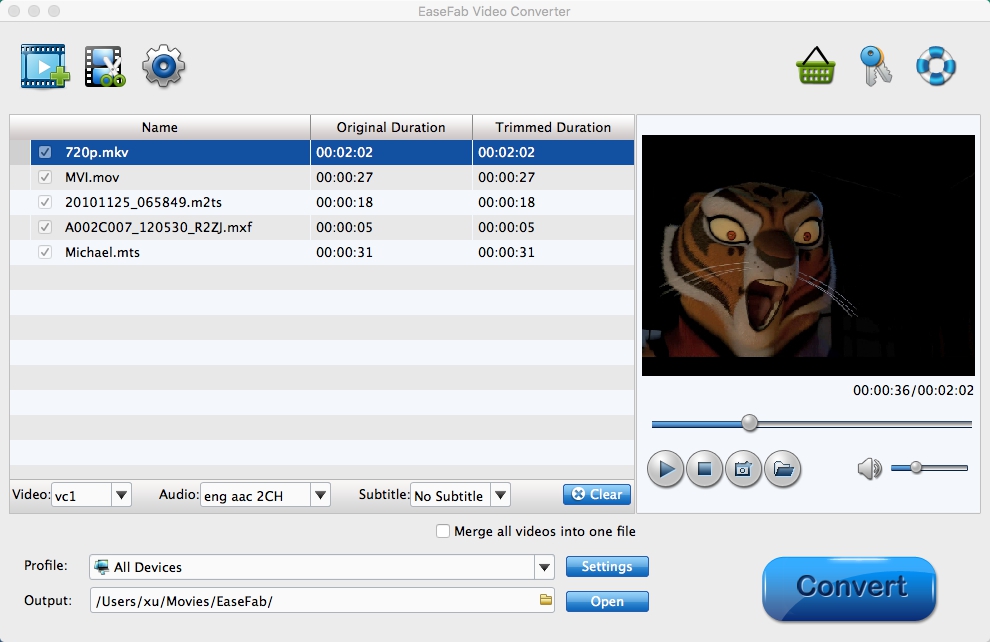
Step 2. Specify MOV as the output file format
Click the "Profile" drop down list to select "MOV" from "Commoon Video" category as the output format. If you want to convert MXF files to portable devices, this Mac app offers a variety of presets for iPad, iPod, iPhone, Apple TV.
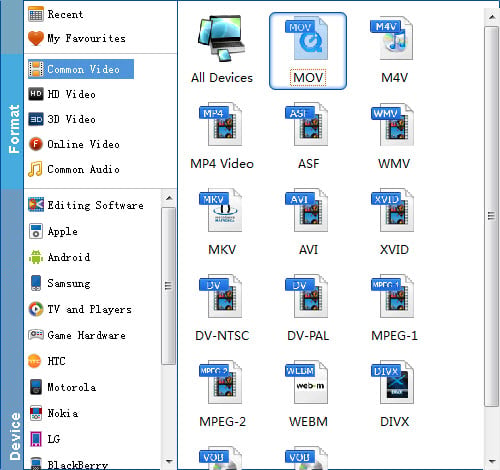
Tip: If you want to convert MXF to MOV for editing in FCP, iMovie, FCE, etc, there are optimized presets for these NLEs. You can find them under "Editing Software" category.
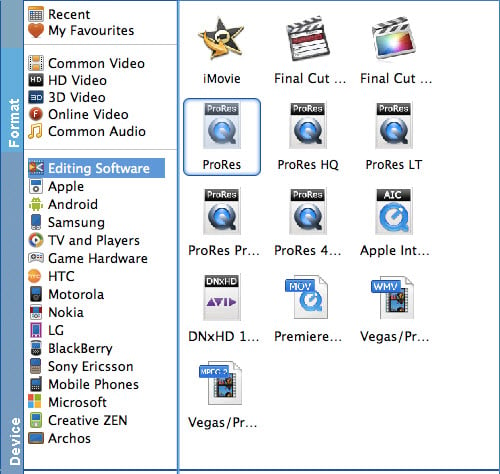
Step 3. Start Converting MXF to MOV on Mac OS X
Click "Convert" and the program will start converting MXF to MOV. The converted video can be played back by QuickTime without any hassle.
You can also edit the converted MXF footage in iMovie, Final Cut Pro, and stream it to Apple TV or transfer them to your iPhone, iPad or iPod and take them with you wherever you go.
