
MXF is much more popular and becomes a worldwide file format as the development of the various camcorders, like Sony XDCAM, Panasonic P2, HVX200 and Canon XF100/XF300/XF305/C300, etc. However, using .mxf footage in Sony Movie Studio is a big problem for people that are not familiar with the MXF format. All right, you don't really need to figure it out. Just learn one thing- .mxf format is not compatible with Sony Movie Studio (including the latest Movie Studio 13). The easy workaround for working with MXF files in Sony Movie Studio is to convert MXF to a more editing-friendly format, such as MPEG-2 for Sony Movie Studio. This article will show you how to convert and import MXF files to Sony Movie Studio with simple steps.
To transcode MXF to Sony Movie Studio quickly and easily, EaseFab Video Converter is highly recommended. The program is an easy-to-use yet powerful video converter, player and editor, which can help you change MXF into a different format like MPEG-2 with least quality loss. You should then be able to import the new file into Sony Movie Studio with smooth editing without any trouble. It will ensure a perfect MXF file importing, playing and editing workflow with Movie Studio 10/11/12/13/14/15/16.
Download the MXF to Sony Movie Studio Converter free trial:
3 Steps to Convert MXF to Sony Movie Studio Compatible Video Formats
Step 1. Import MXF files to the program
Run the best MXF to MPEG-2 converter when installation complete. Two options provided to get started: drag & drop MXF files to the app directly, or you can click "Add Video" button to locate the MXF files you want to add. (Note: batch conversion is supported, so you can load more than one file to save time.)

Step 2. Select the output format
Click "Profile" box and move mouse cursor to "Editing Software" category and select "Vegas/Premiere (MPEG-2)" as the output format.
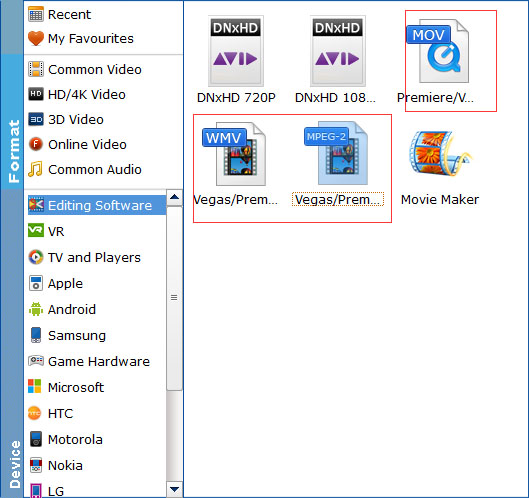
Tip: By clicking the Settings button beside Profile, you can adjust the output video/audio resolution, frame rate, bit rate, etc. to customize the output files to get the best quality you want.
Step 3. Start the conversion
Finally, click "Convert" button to finish the MXF to MPEG-2 for Sony Movie Studio format conversion.
Once the conversion completes, you can click "Open" button to get the output files effortlessly. Now you have got it right, just to import and edit MXF files within Sony Movie Studio 10/11/12/13/14/15/16 at ease.
