Media Info: Get Access to the Inner Values of Blu-ray or DVD
EaseFab Blu-ray Ripper provides you with a quick access to the inner values of your Blu-ray or DVD files. It's quite easy to know the technical information of your Blu-ray or DVD files.
Media Info: Get Access to the Inner Values of Blu-ray or DVD
EaseFab Blu-ray Ripper provides you with a quick access to the inner values of your Blu-ray or DVD files. It's quite easy to know the technical information of your Blu-ray or DVD files.
Load Blu-ray or DVD Files
Insert the Blu-ray disc to the Blu-ray Disc drive or DVD to the DVD-ROM and click the ![]() button to have movies uploaded to the Blu-ray Ripper. Here you can also import BD/DVD folders, ISO files and IFO files to convert.
button to have movies uploaded to the Blu-ray Ripper. Here you can also import BD/DVD folders, ISO files and IFO files to convert.
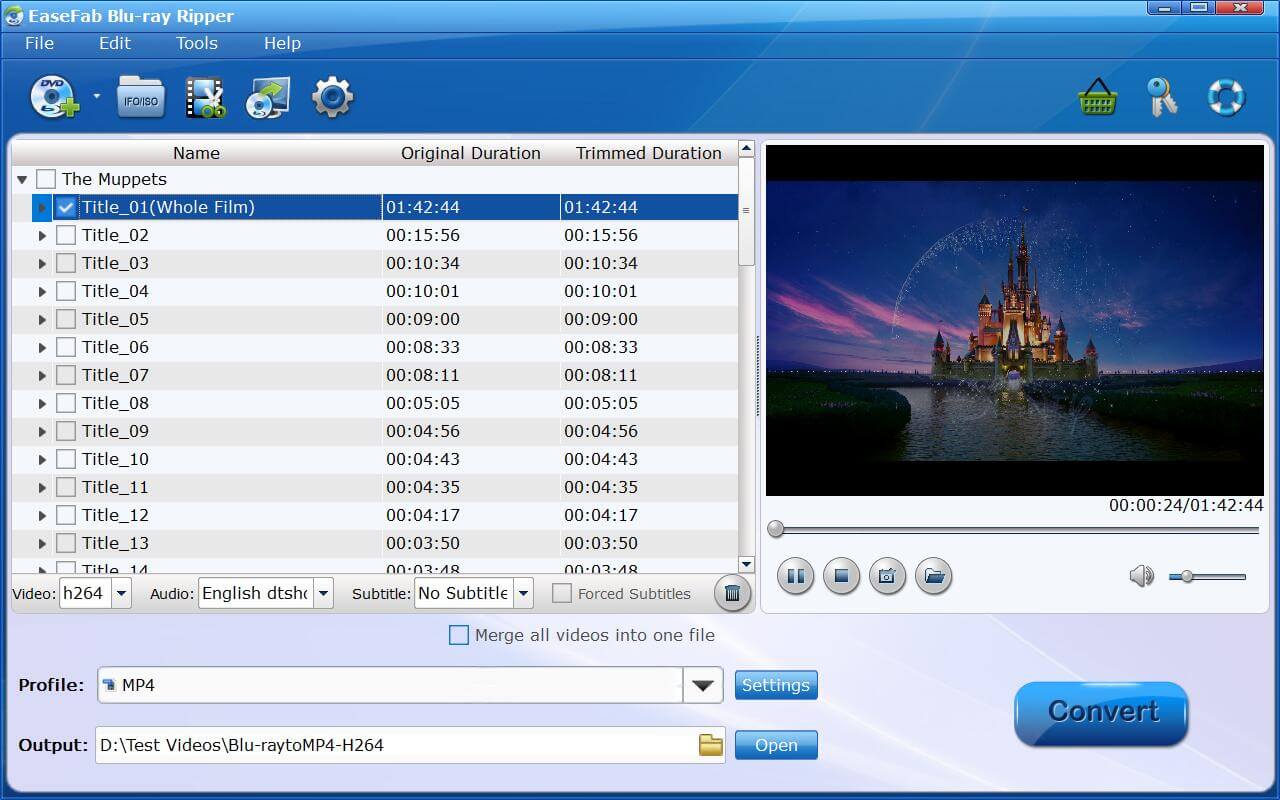
Tips: A Blu-ray or DVD may contain many titles more than the main movie, such as the trailers or commercials. By default, EaseFab Blu-ray Ripper choose the longest title which is usually contains the main movie. And this helps ripping without converting unnecessary titles. And double-click one of the titles, and you can preview the movie in the Preview window on the right.
Check Media Information.
Move mouse cursor to the main menu File (at the top of EaseFab Blu-ray Ripper), and select Media Information. You can easily find the video resolution, frame rate, codec, bitrate, etc. in the Blu-ray or DVD file.
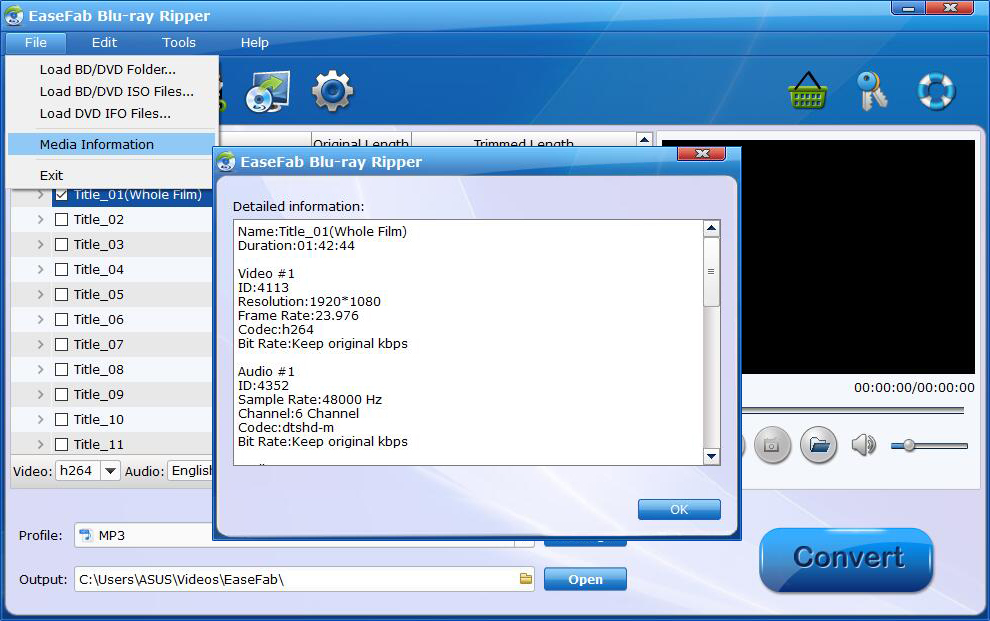
Copyright © 2026 EaseFab Software Corporation. All Rights Reserved.