
Let's say you've recorded many TV shows with TiVo and want to import some of the TiVo recordings to Mac to edit with Final Cut Pro, iMovie or Final Cut Express to make engaging movies with them. But the fact is that video in .tivo format is not very good for playback on computer not to mention edit them on your Mac. If you also have this problem to figure out how to edit tivo videos on Mac with FCP, iMovie or FCE, this article is right here to help you out.
To finish the task, what you need is a video converter that supports DRM to convert TiVo file on Mac because all TiVo files are DRM protected. Here EaseFab Video Converter for Mac (Yosemite and Mavericks compatible) will do a great favor for you. It will remove DRM automatically while converting TiVo files ProRes, Apple Intermediate Codec, DNxHD, etc. to seamlessly fit Final Cut Pro, iMovie, Avid and more. Moreover, the program can convert TiVo recordings to many other popular video formats like MOV, MKV, FLV, AVI, WMV, etc. Just get the program and follow the step-by-step tutorial below to edit your TiVo files in FCP, iMovie and FCE.
Free download the TiVo Converter for Mac:
How to convert TiVo recordings to FCP/iMovie/FCE fully compatible formats
Note: Before the conversion, you should make sure your TiVo recordings transferred to your Mac. TiVo Desktop for Mac is a free application that allows you to sync your personal music library with your TiVo box for playback on your TV or home entertainment system. If you've no idea about how to transfer TiVo shows to Mac, the guide "How to convert TiVo shows to MOV on Mac" will give you some instructions.
Step 1. Load TiVo videos to the program
Start up this program, and then click "Add Videos" to import all .tivo files.
Tip: When first loading, The TiVo HD Video Converter will ask you to input your Media Access Key. Simply enter your Media Access Key, and click "OK" to confirm.
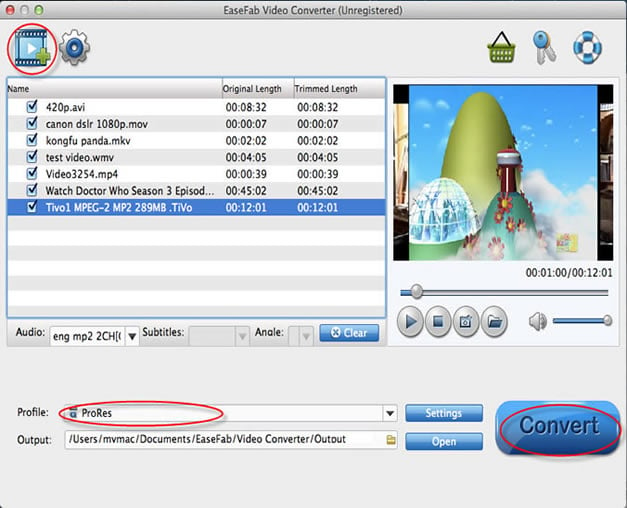
Step 2. Choose output format
Click the "Profile" drop down list and move mouse cursor to "Editing Software" category. You can directly choose "iMovie", "Final Cut Pro" or "Final Cut Express" as the output format according to your editing systems. The optimized output format will contains the best video settings for editing with your FCP, iMovie or FCE.
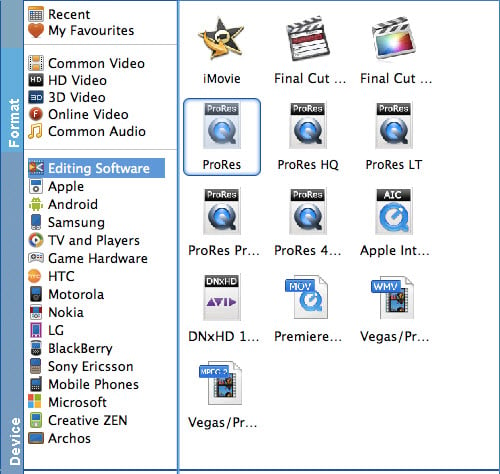
Step 3. Start converting TiVo files on Mac(Yosemite and Mavericks included)
Hit "Convert" to let this smart Video Converter for Mac to do the rest for you! What you get are all DRM-free files so you can edit in your Final Cut Pro X/7/6, iMovie 11/09/08 or Final Cut Express.
With it smart TiVo video coverter for Mac, you can also easily convert TiVo shows to MP4, MPEG, AVI, FLV etc. formats and portable media devices like iPad, iPhone, Samsung Galaxy Tab 4, Galaxy S5, etc. for freely enjoyment.
