
VOB is a video format to store video on a DVD disc. If you want to import some VOB files to Sony Vegas Pro (no matter Vegas 13, 12 or Vegas 11) for editing, you will find out it is a frustrating thing. In fact, Sony Vegas Pro can't recognize VOB files. Fortunately, there're many programs out there that allow you to change VOB to Sony Vegas Pro compatible video format for further editing. The guide below will teach you how to convert and load VOB files to Sony Vegas Pro so you can make engaging movies with VOB video files.
To convert VOB files for editing in Sony Vegas, What's need is a just a common video converter like EaseFab Video Converter, which takes the convenience of VOB to MPG conversion as a quick and simple-accessible task. It supports creating high quality WMV or MPEG-2 codec to seamlessly fit Sony Vegas Pro. With the user-friendly software you can achieve your aim in only three steps. After the conversion, all you need to do is to drag the result videos for prompt editing.
Note: If VOB files are still in your DVD discs, or in VIDEO_TS folder, you need EaseFab DVD Ripper for help. Refer to the article: How to convert DVD to Sony Vegas friendly format.
How to Convert VOB for Editing in Sony Vegas Pro smoothly
Step 1. Load VOB files
Launch the VOB converter. To add VOB files, you can just drag video from your file folders to the list in the operating window, or head to Add Video button to choose the file you want to convert.

Step 2. Set output format
Sony Vegas supports various video formats, such as WMV, MOV, MP4, MPG, etc. To edit the video in Sony Vegas, you can choose WMV as the output format, which is highly compatible with Sony Vegas. If you want to get HD videos, you can choose "HD WMV" from "HD Video". You can also set video and audio bit rate, encoder, etc. as you like by clicking "Settings".
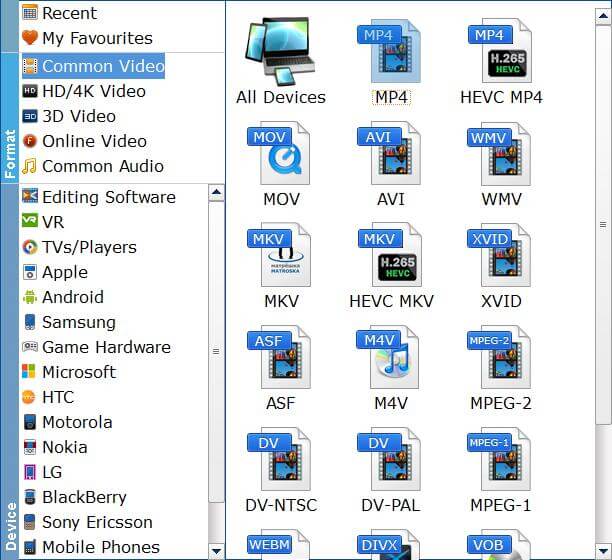
Step 3. Start to convert VOB videos
Click "Convert" to start converting your video from VOB to WMV for smoothly editing in Sony Vegas Pro.
Once the conversion completes, you can feel the freedom to edit your VOB files in Sony Vegas Pro without problems.
