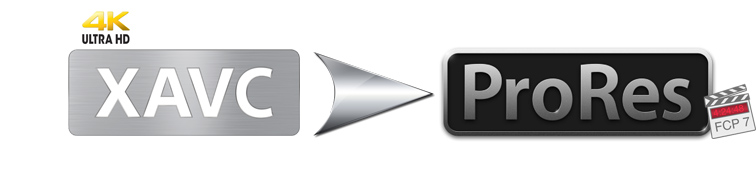
XAVC is designed to provide a future proof codec that can meet customers' rapidly developing requirements for 4K content production and HD120P high frame rate shooting. And Sony has announced that cameras that will support XAVC include Sony PMW-F55, Sony PMW-F5, Sony A7S, Sony PXW-X70, Sony PXW-FS7, Sony PXW-X500 and more. If you have got some XAVC with 4K resolution from those camcorders, you may want to import the 4K XAVC files to Final Cut Pro for further editing. Sony offers the free XAVC plugin PDZK-LT2 for Apples Final Cut Pro X so that you can make smooth editing. While, until FCP X 10.1 and Mavericks Sony's XAVC (S) was impossible to deal with directly. In other words, Sony's XAVC did not work with FCP X 10.0.9 and Mountain Lion or later version.
In fact, there is an easy way to fix the problem. Since Final Cut Pro works best with ProRes, the easy workaround is to get a Mac XAVC to ProRes converter for help. Featured with the most advanced converting technology, EaseFab 4K Video Converter for Mac is now providing the most reliable and professional 4K solutions to all format issues including 4K XAVC/XAVC S, 4K MP4, 4K MOV, 4K MXF and more. With it, you can easily convert 4K XAVC to Apple ProRes, ensuring maximum editing quality and efficiency when working with FCP X, FCP 7 or FCP 6.
Besides, the Video Converter for Mac also adds some advanced encoders like Apple Intermediate Codec, DNxHD and MPEG-2, allowing you to convert video to seamlessly fit iMovie, Avid Media Composer, Adobe Premiere Pro and more. Just download the program and follow the steps below to learn how to transcode 4K XAVC to Apple ProRes so that you can make engaging movies in Final Cut Pro with 4K XAVC files.
Download the 4K to ProRes Converter for Mac:
How to convert 4K XAVC to ProRes for Final Cut Pro
Step 1. Load XAVC files
Launch the best XAVC to ProRes Converter on your Mac and then load source XAVC files that you've transferred to your Mac Hard Drive to the program by click Add Video button. You can also drag and drop your XAVC files into it.
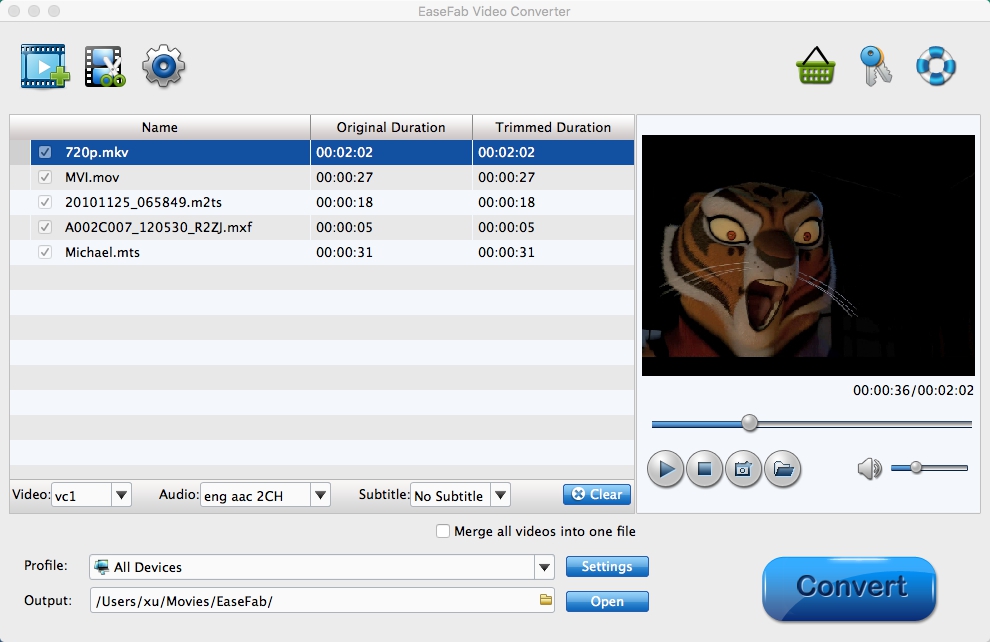
Step 2. Set the ProRes as the output format
Click on the "Editing Software" and you will see options to convert your .mp4 video for certain video editing software. Since you will be importing the video to Final Cut Pro after the conversion, have "Apple ProRes 422" be your selected output format. You can also choose "Apple ProRes 422 HQ" or "Apple ProRes 4444" as the output format. Set bitrate and frame rate if necessary by clicking "Settings" button.
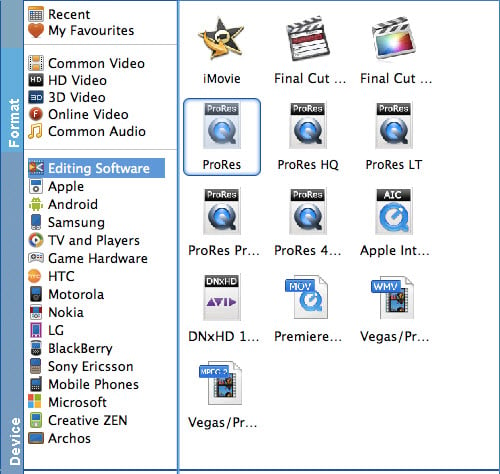
Step 3. Start the 4K XAVC to Apple ProRes conversion on Mac
Finally, click the "Convert" button to begin the conversion process. Wait for a while and the video converter will do the trick. You will soon have your 4K XAVC video into a format that's recognizable and editable by Final Cut Pro - the ProRes.
Open Final Cut Pro. To import your convert video files, head to the menu bar and click on File > Import, then "Files". A small window will appear and allow you to browse through files in your Mac to locate and import your video. You also have an option to drag-and-drop your file to the left pane of the Final Cut Pro window. Once your video is imported successfully, you can do all you want with 4K XAVC files in Final Cut Pro X/7/6.
