
Recorded some insignificant moments of your life and the lives of those around you with your JVC Everio, Canon or Panasonic camcorder and want to do a little movie with MOD files in Adobe Premiere Pro for your school or work project? When you tried to do it, you may encounter problems like these:
Q1: .MOD files in Premiere CS5
"I am trying to import .MOD files into Premiere CS5, with no joy. If I change the file extension to .MPG, Premiere can import the video, but no audio. Can anyone advise on how I can import .MOD files successfully, with both video and audio?"
Q2: Premiere Pro CC does not open MOD files correctly
"I found it very convenient to be able to transfer the recorded files over from the SD media to my PC, however, getting the resulting .MOD files (a flavor of MPEG2) into Adobe Premiere Pro proved to be a challenging experience."
Users who want to edit MOD videos with Adobe Premiere usually run into various issues. This is due to that MOD videos, which are standard definition "modified" MPEG2 video, are very hard to deal with during video editing. To work with MOD files in Premiere Pro CC, CS6, CS5.5, CS5, CS4 without problems, the easy workaround is to convert MOD to a more editing-friendly format, such a Premiere's MPEG-2. Along with some help from a third-party program like EaseFab Video Converter for Mac (Windows Version), you can easily achieve your goal smoothly.
The EaseFab tool features high efficiency and seamless conversion. By running it, there's no need to set the codec by yourself: the program has three optimized presets for Premiere Pro (Premiere CC included). Below are the steps of converting MOD files to MPEG-2 for editing in Adobe Premiere smoothly.
Free download MOD to Premiere Converter trial version:
How to convert and import MOD files to Adobe Premiere Pro
After downloading this Mac MOD converter, install and run it. And then import your MOD files to the program in one of two ways:
1. Directly drag and drop one or more MOD files to this MOD video converter.
2. Click "Add Video" button to load MOD files to this program.
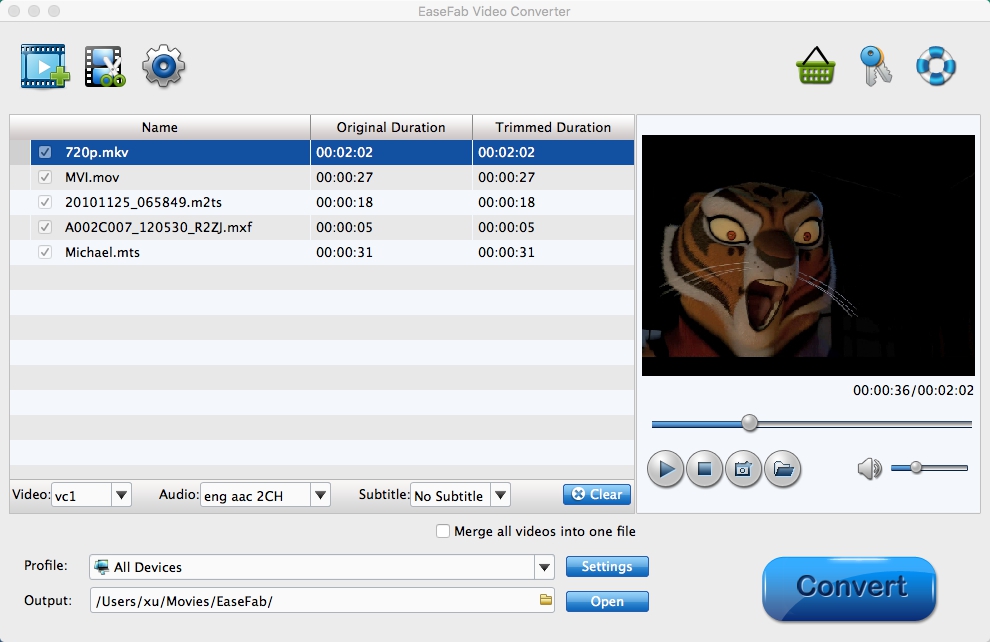
Step 2. Choose the optimized preset for Premiere
The program has three already optimized the video settings for Adobe Premiere Pro. You can select MOV (Entitled Premiere), WMV or MPEG-2 from "Editing Software" as the output format. All output videos will keep the original quality of MOD files video and seamlessly fit Adobe Premiere Pro CC, CS6, CS5.5, CS4, CS4 and more. Here we recommend you choose MPEG-2.
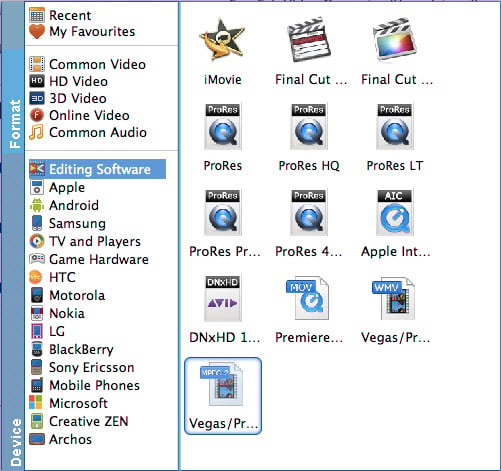
Tip: If you want to set some parameters for the output profile, you could click the "Settings" button to set the output bitrate, encode, frame rate, resolution, sample rate, channels, etc.
Step 3. Start MOD to Premiere conversion
When the former steps finished, you can press "Convert" button to start rewrapping MOD files to MPEG-2 for Adobe Premier Pro on Mac OS X. Once the conversion process is done, click "Open" button to get the generated files.
After the conversion, you can import the MOD files to Adobe Premiere Pro (the latest Premiere Pro CC included) for further editing smoothly.
