
The PXW-FS7 has a Super 35 CMOS sensor, E-mount (which is great as you can use an adapter like Metabones for your EF lenses for example), and the big thing of course is that it shoots 4K UHD (3840 x 2160) internally on the very robust Sony XAVC codec, which uses a true 10-bit 422 codec color sampling. However, you would encounter problems if would plan to import Sony PXW-FS7 4K XAVC to Final Cut Pro 7, even FCP X for editing.
In fact, sony has introduced XAVC Apple FCP X plugin for FCP X along with the Sony utility. However, the plug-in requires Final Cut Pro X 10.1 or later, that means if you cannot import Sony PXW-FS7 4K XAVC to FCP 7 and FCP X 10.0.9 or later version. Luckily, there is an easy way to fix the issue. The easy workaround is to change the file extention from "XAVC" to "ProRes", which is a friendly format supported by FCP. Here is an easy and efficient solution for you.
First of all, download EaseFab Video Converter for Mac
Overall, the program is a professional yet easy-to-use video converter that can be operated under Mac OS X Yosemite, Mavericks, Mountain Lion, Lion and more. With it, you can effortlessly transcode XAVC footage shot from Sony PXW-FS7 to Final Cut Pro highly compatible ProRes MOV, which ensures ensuring maximum editing quality and efficiency when working with FCP 7 as well as FCP X and FCP 6. Besides, its also exports advanced encoders like Apple Intermediate Codec, DNxHD, etc. allowing you to convert video to seamlessly fit iMovie, iDVD, Adobe Premiere, Avid Media Composer, etc. Just download the program and follow the step-by-step tutorial below to learn how to make Sony PXW-FS7 XAVC files work in Final Cut Pro 7 and FCP X perfectly.
Guide: How to convert Sony PXW-FS7 XAVC to ProRes
Step 1: Load Sony XAVC files to the program
Run the program you just set up. Drag and drop the XAVC files to the Converter. You can also hit "Add Video" button to import videos to the app.
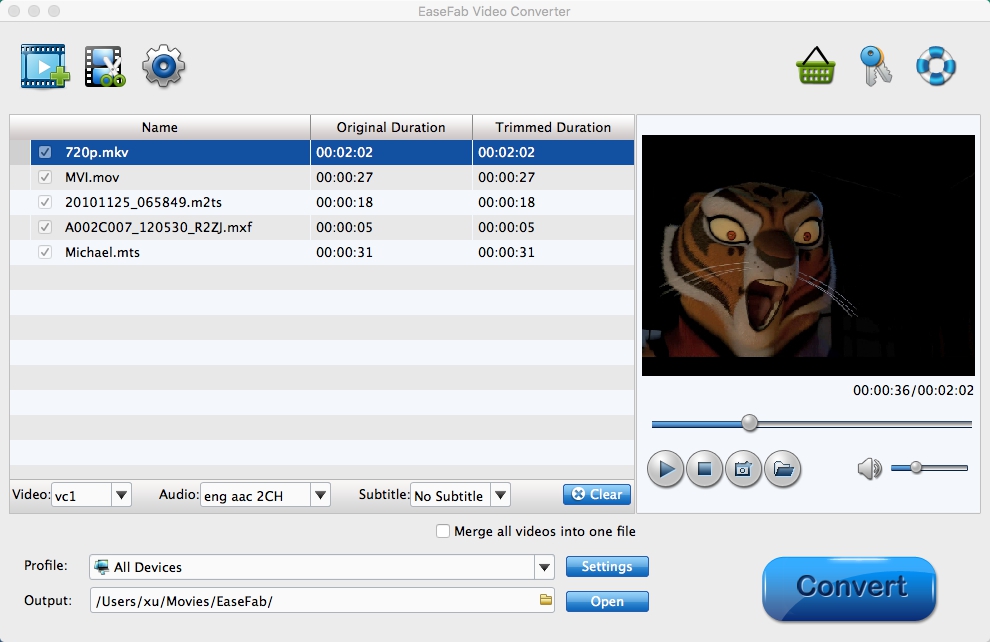
Step 2. Set the ProRes as the output format
Click on the "Editing Software" and you will see options to convert your XAVC S video for certain video editing software. Since you will be importing the video to Final Cut Pro after the conversion, have "ProRes" be your selected output format.
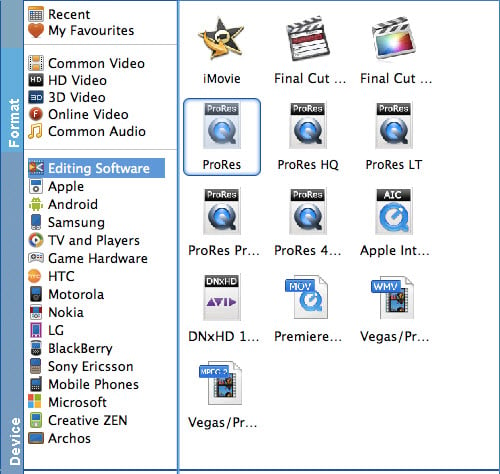
Tips: Adjust video, audio settings
Click the "Settings" button and customize proper video/audio parameters including Video size, bitrate and fame rate and mroe. Usually 1920*1080 video size and 30fps video frame rate are recommended for FCP editing.
Step 3: Start Converting XAVC to ProRes MOV
Now click "Convert" and let it go. The XAVC to FCP Converter for Mac supports batch conversion, so if you have lots of xavc videos to convert, check 'Shut down computer after conversion', and you can go away without keeping an eye on it.
Once the conversion process shows in 100%, click Open to get the output videos. Create a project and start Sony PXW-FS7 editing XAVC files in Final Cut Pro 7 with light speed.
